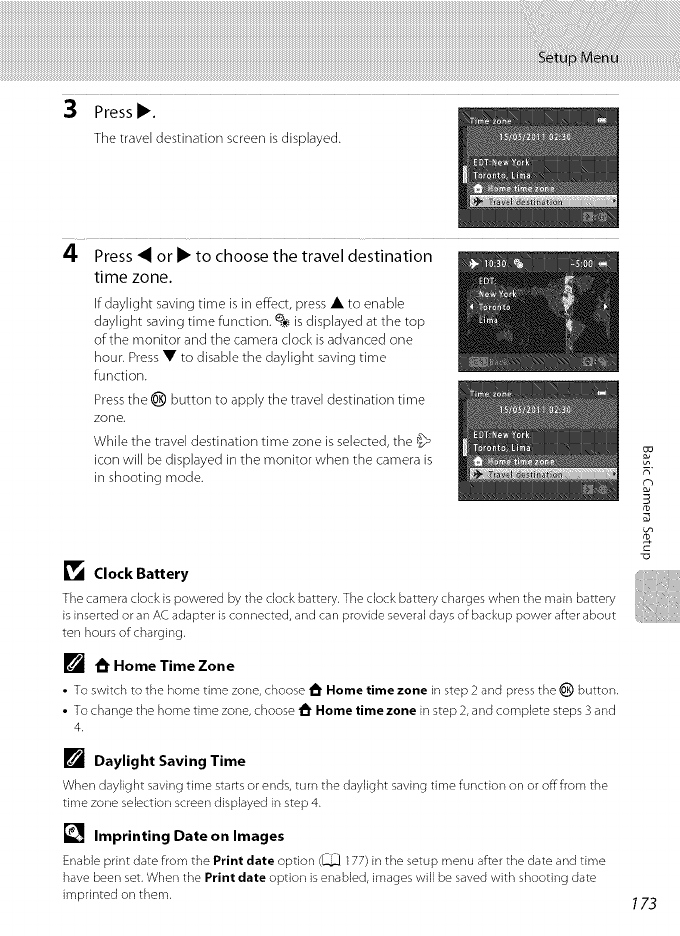
3 Press i_.
Thetraveldestinationscreenisdisplayed.
4 Press _ or i_ to choose the travel destination
time zone.
If daylight saving time is in effect, press • to enable
daylight saving time function. % is displayed at the top
of the monitor and the camera clock is advanced one
hour. Press • to disable the daylight saving time
function.
Press the _) button to apply the travel destination time
zone.
While the travel destination time zone is selected, the _%
icon will be displayed in the monitor when the camera is
in shooting mode.
_1_ Clock Battery
The camera clock is powered by the clock batte% The clock battery charges when the main battery
is inserted or an AC adapter is connected, and can provide several days of backup power after about
ten hours of charging,
[] _ Home Time Zone
• To switch to the home time zone, choose 1_ Home time zone in step 2 and press the _) button.
• To change the home time zone, choose _" Home time zone in step 2, and complete steps 3 and
4.
[] Daylight Saving Time
When daylight saving time starts or ends, turn the daylight saving time function on or off from the
time zone selection screen displayed in step 4.
[] Imprinting Date on Images
Enable print date from the Print date option (_ 177) in the setup menu after the date and time
have been set. When the Print date option is enabled, images will be saved with shooting date
imprinted on them.
F,"
173


















