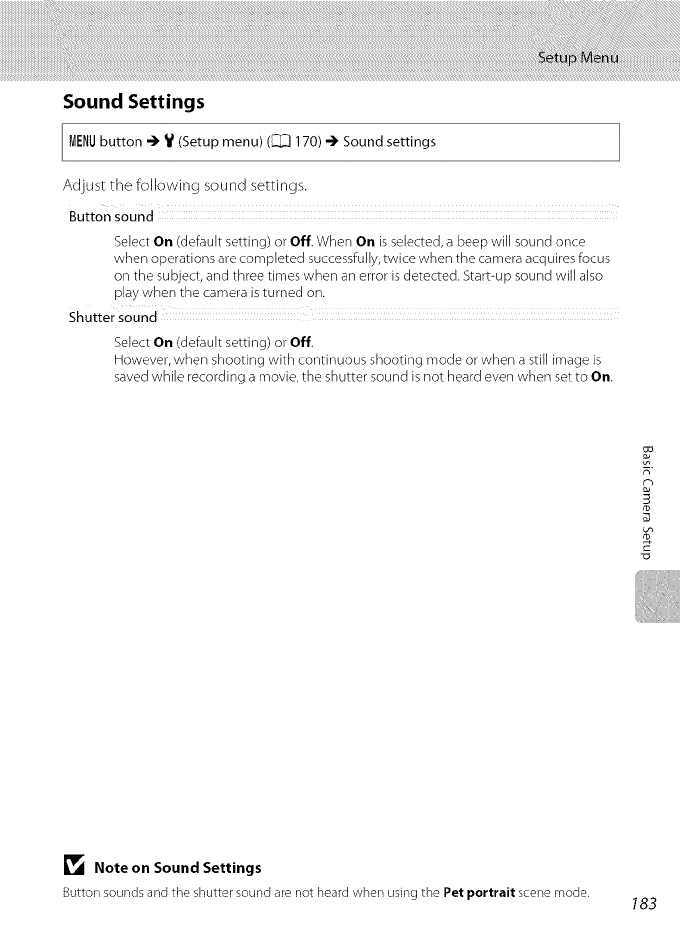
Sound Settings
IENU button -') V menu) (_] 170) -) Sound
(Setup settings
Adjust the following sound settings.
Button sound
Select On (default setting) or Off. When On is selected, a beep will sound once
when operations are completed successfully, twice when the camera acquires focus
on the subject, and three times when an error is detected. Start-up sound will also
play when the camera is turned on.
shutter sound
Select On (default setting) or Off.
However, when shooting with continuous shooting mode or when a still image is
saved while recording a movie, the shutter sound is not heard even when set to On.
F,"
_1_ Note on Sound Settings
Button sounds and the shutter sound arenot heard when using the Pet portrait scene mode.
183


















