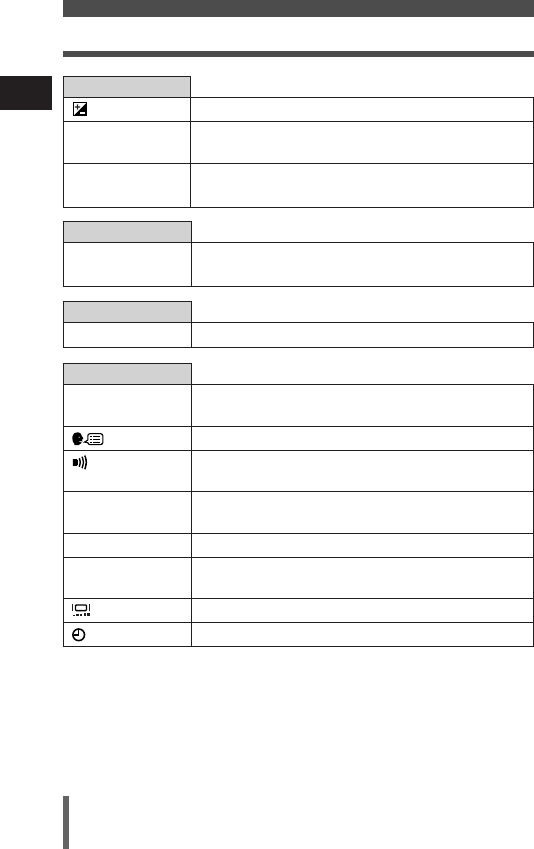
18
Using the menus
En
CARD tab
CARD SETUP
Formats a card.
PICTURE tab
WB
Sets the appropriate white balance according to the
light source.
CAMERA tab
Adjusts the brightness of the picture.
PANORAMA Allows panorama pictures to be taken with Olympus
CAMEDIA-brand cards.
2 IN 1 Combines two still pictures taken in succession and
stores them as a single picture.
SETUP tab
ALL RESET Selects whether to keep the current camera settings
when you turn off the power.
Selects a language for on-screen display.
Turns the beep sound (used for warnings, etc.) on
and off.
REC VIEW Selects whether to display pictures on the monitor
while saving them to a card.
FILE NAME Chooses how to name files and folders of pictures.
PIXEL MAPPING Checks the CCD and image processing functions for
errors.
Adjusts the brightness of the monitor.
Sets the date and time.
1 D395/C160_B-E1 2004.1.30 5:54 PM Page 18 (1,1)


















