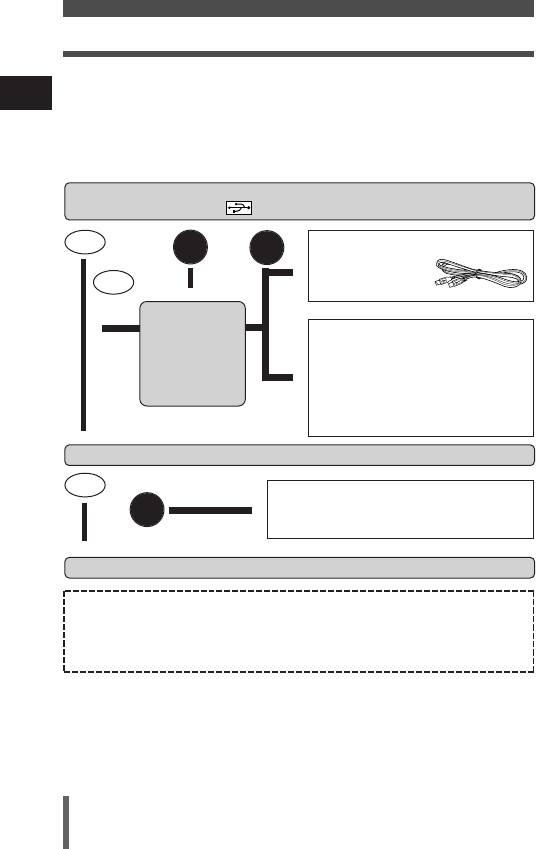
En
Transferring pictures to a computer
For more details on the camera functions described in this manual,refer to
the camera Reference Manual on the CD-ROM enclosed in the camera
package.
For more details on PC connections, refer to the “Software Installation Guide”
(included in the CD-ROM package).
Does your computer have a built-in PC card slot?
Use the optional PC card adapter.
* Not supported by Windows NT4.0 or
lower
Consult your nearest Olympus representative.
For other OS users
Users running other OS cannot use the provided USB cable to connect the
camera directly to a computer.
ⅷ Windows 95 ⅷ Windows NT ⅷ Mac OS before OS 9
You can download images directly to your computer using an optional PC
card adapter.
Does your computer have a USB interface?
Is there a port marked on your computer?
No
Yes
Connect the camera directly to
your computer
using the provided
USB cable.
Is your OS one
of the following?
• Windows 98
• Windows 2000
• Windows Me
• Windows XP
• Mac OS 9/X
Use an optional USB
reader/writer.
* Certain card readers may not
be compatible with Mac OS X.
Check the Olympus website for
the most up-to-date compatibility
information.
¥
ß
å
Yes
No
¥
No
¥
å
Yes
å
32
1 D395/C160_B-E1 2004.1.30 5:54 PM Page 32 (1,1)


















