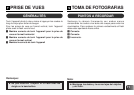72
E
1 Depress the Shutter release button halfway.
Ⅲ The Condition indicator LED next to the viewfinder
lights.
Ⅲ The exposure will be locked.
Ⅲ The focus will be adjusted.
Proper Shutter Release
◆ Press the Shutter release button gently using the
ball of your finger.
◆ Avoid shaking the camera when pressing the
Shutter release button to prevent blurry pictures.
Note:
2 Depress the Shutter release button fully to release the
shutter and take the picture.
Ⅲ The camera emits a beep sound when the shutter is
released.
Ⅲ The Writing indicator on the control panel blinks, and the
Condition indicator LED next to the viewfinder blinks.
1
2