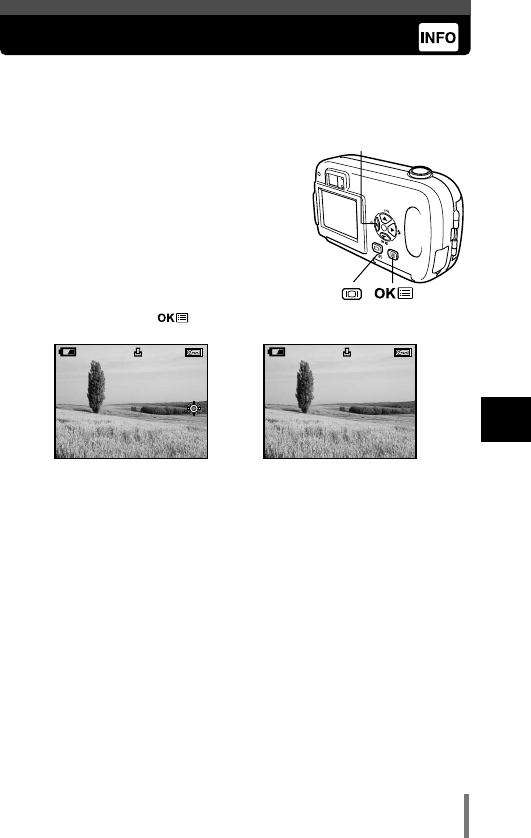
87
6
Useful functions
Displaying shooting information
This function lets you display detailed shooting information on the monitor
for 3 seconds in the playback mode. For details of the information
displayed, see “Monitor indications” (P. 9).
1 Pressing É in the playback mode top
menu displays the full amount of
shooting information on the monitor (ON)
(P. 29).
• To turn INFO off, press to bring up the top menu and press É (OFF).
When INFO is ON When INFO is OFF
É
HQHQ
SIZE: 1600x1200SIZE: 1600x1200
+
2.02.0
’03.09.12 12:3003.09.12 12:30
FILE: 100FILE: 100–00200020
x
10
x
10
’03.09.12 12:30 1103.09.12 12:30 11
HQHQ


















