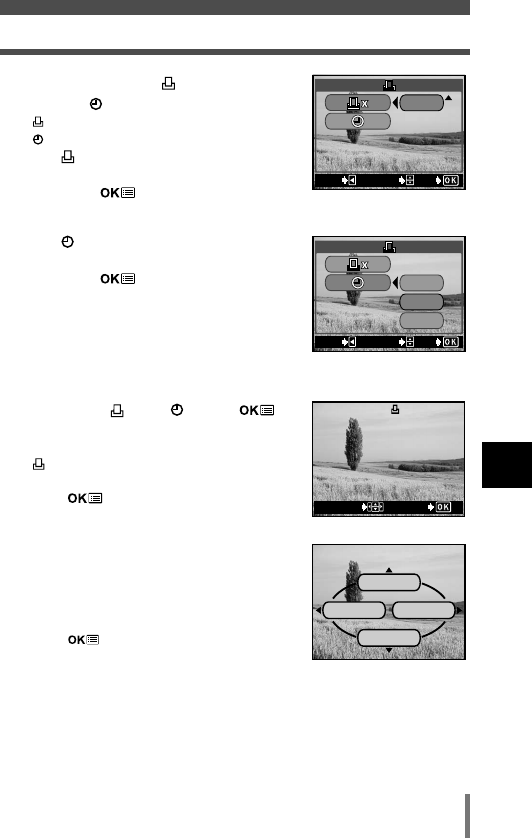
97
7
Print settings
Single-frame reservation
6 Press Ññ to select x (number of
prints) or (date/time) then press
í.
• x : See below.
• : See below.
Ⅲ Set x (number of prints)
Press
Ññ to set the number of prints,
then press .
Ñ
: Increases the number.
ñ: Decreases the number.
Ⅲ Set (date/time printing options)
Press
Ññ to select NO,DATE or TIME,
then press .
NO : The pictures are printed without the
date and time.
DATE: The shooting date is added to all pictures
with print reserve.
TIME : The shooting time is added to all pictures
with print reserve.
7 After setting x and , press .
Print reservation is set and the screen in
step 4 is restored.
• appears on the current frame.
8 Press to display the single-frame
reservation menu.
9 Press É to select END.
• The PRINTORDER screen appears.
10
Press É repeatedly until the MODE
MENU appears.
• Press to exit the menu.
EXITEXIT SELECTSELECT GOGO
0
EXITEXIT SELECTSELECT GOGO
NONO
DATE
TIMETIME
END MORE
CANCEL
SINGLE PRINT
SELECT GO
HQHQ
’03.09.12 12:30 2403.09.12 12:30 24


















