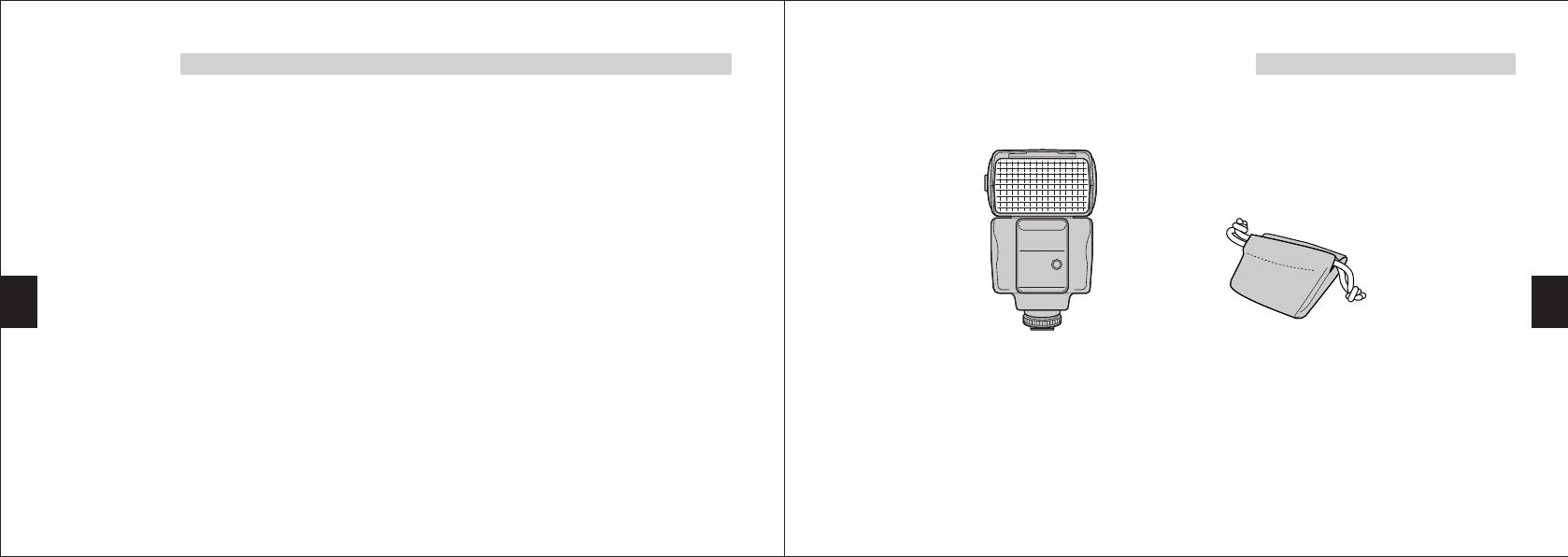
98
CONTENTS
• Checking the Package Contents..................9
• Nomenclature.............................................10
• Control Panel Indicators.............................12
• Loading Batteries .......................................14
• Checking Batteries .....................................16
• Attaching to the Camera/Removing from
the Camera ................................................18
• Picture Shooting Using a Digital Camera
with Communication Capability .................20
Selecting the control mode..................20
TTL AUTO ...........................................22
AUTO ..................................................24
MANUAL ............................................. 27
FP TTL AUTO......................................29
FP MANUAL........................................32
• Picture Shooting Using a Digital Camera
without Communication Capability ............34
Selecting the control mode ................34
AUTO .................................................35
MANUAL ............................................37
• Other Operations .......................................39
Bounce Shooting ...............................39
Close-up Flash................................... 41
Manual Switching of Firing angle (ZOOM) ..................
42
Using the Wide Panel ........................43
Various Flash Shooting Methods .......45
• Custom Setup ............................................47
• All Reset .....................................................50
• Continuous Firing .......................................51
• Guide Number (GN) List ............................52
• Warning Display List ..................................55
• Q&A ...........................................................58
• Main Specifications ....................................61
CHECKING THE PACKAGE CONTENTS
Check that all parts and accessories are present.
If any item is missing or damaged, contact your dealer.
• Electronic flash, main body • Flash case
• Batteries must be purchased separately.


















