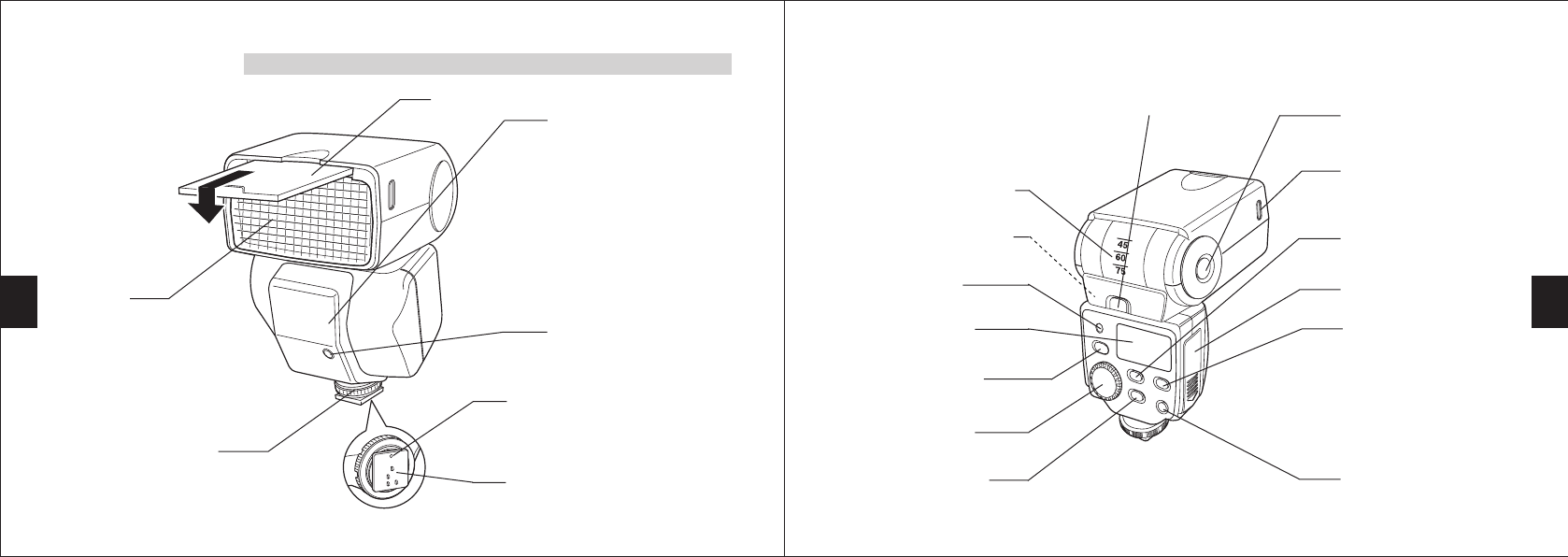
1110
Select dial (Page 23)
LIGHT button
Press to light up the control
panel for about 15 sec.
The panel also lights under
control by a digital camera with
communication capability.
Control panel (Page 12)
Bounce left/right angle indices
(Page 40)
Bounce up/down angle indices
(Page 40)
Electric contact
(Page 18)
Lock pin (Page 18)
Auto light receptor
Bounce lock release button
(left-right direction)( 40)
NOMENCLATURE
Wide panel (Page 43)
AF illuminator light-emitting area
When the subject is dark or low-
contrast, the built-in AF illuminator
emits light to facilitate focusing.
The AF illuminator can also be
defeated. (Page 47)
• The AF illuminator only works
with the Olympus Four Thirds
System digital SLR camera. It
does not work with other cam-
eras.
Light-emitting
area
Lock ring (Page 18)
Charge lamp/Test button
(Page 16)
MODE button
(Pages 21 & 34)
Power button
Battery compartment cover
(Page 15)
AUTO CHECK lamp
(Page 22)
ZOOM button (Page 42)
Bounce lock release button
(up-down direction)(Page 40)
Accessory shoe


















