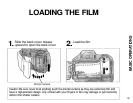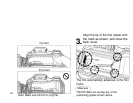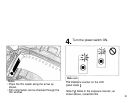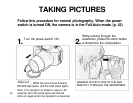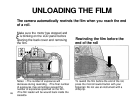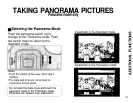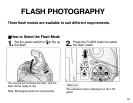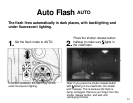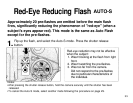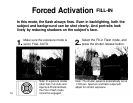TAKING PANORAMA PICTURES
Panorama model only
Selecting the Panorama Mode
Push the panorama switch up to
change to the Panorama mode. Push
the switch down to return to the
Standard mode.
Notes:
• Push the switch all the way; don't stop it
halfway.
•The date and time are not printed on
Panorama format prints.
Viewfinder in the Standard mode
Viewfinder in the Panorama mode
Do not open the back cover and touch the
panorama mask in the Panorama mode.
Otherwise the camera may malfunction.
ADDITIONAL
FUNCTIONS
27