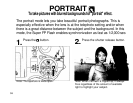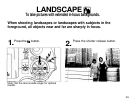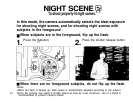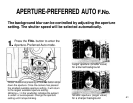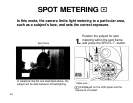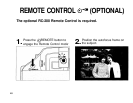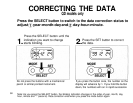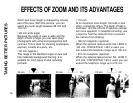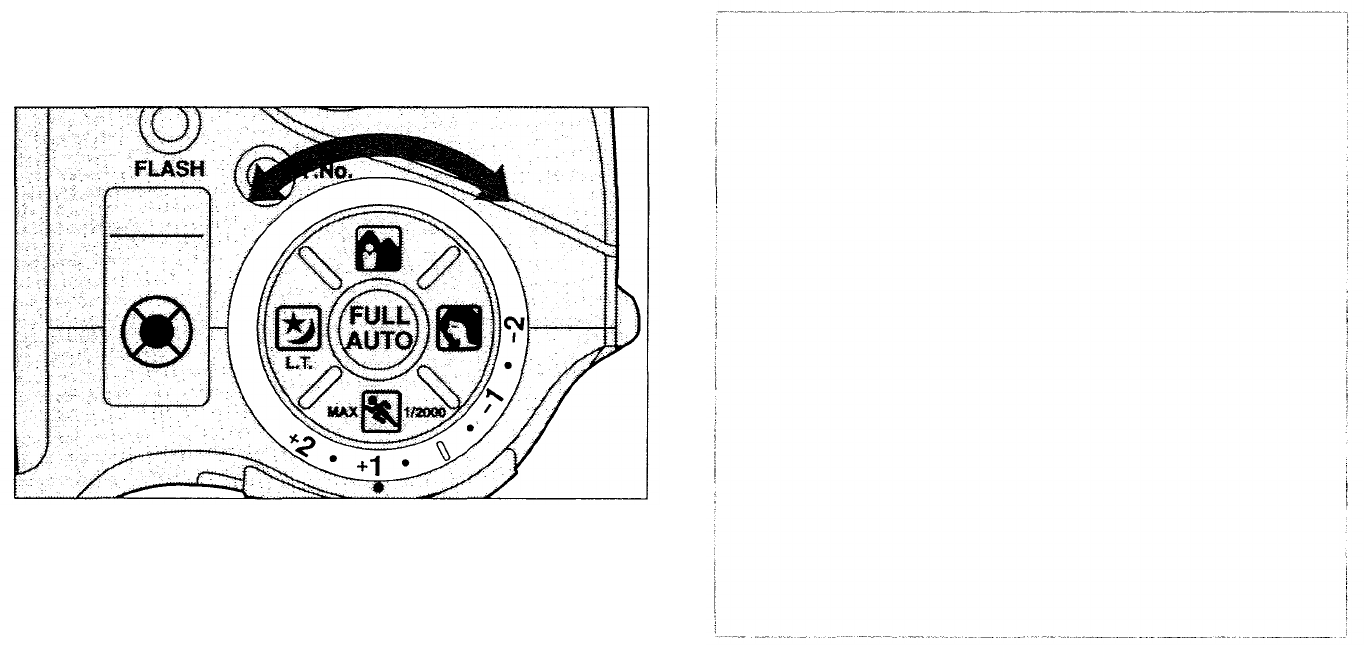
Notes:
•When the shutter release button is pressed
halfway, +/- will be displayed in the viewfinder.
• Exposure compensation is possible up to ±2
EV in 1/2-EV increments.
Set the exposure compensation
dial to the desired setting.
When you deliberately want to make your shot brighter or darker,
turn the exposure compensation dial instead of using the camera's
standard automatic exposure.
EXPOSURE COMPENSATION
• When the exposure compensation setting
is adjusted in the Long Time mode, only
flash emission is corrected.
• Pressing the FULL AUTO button does not
restore the exposure compensation dial's
±0 setting. Always be sure to turn back the
dial after using exposure compensation.
• The flash power is also compensated
according to the selected exposure
compensation setting.
• When negative color film is used, the
exposure compensation effect may be
almost indistinguishable in prints.
• In the Aperture-Preferred Auto mode, +/-
blinks when the subject is outside the
range within which exposure can be
compensated.
46
1.