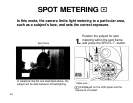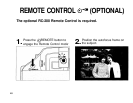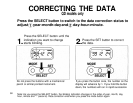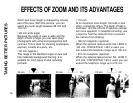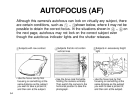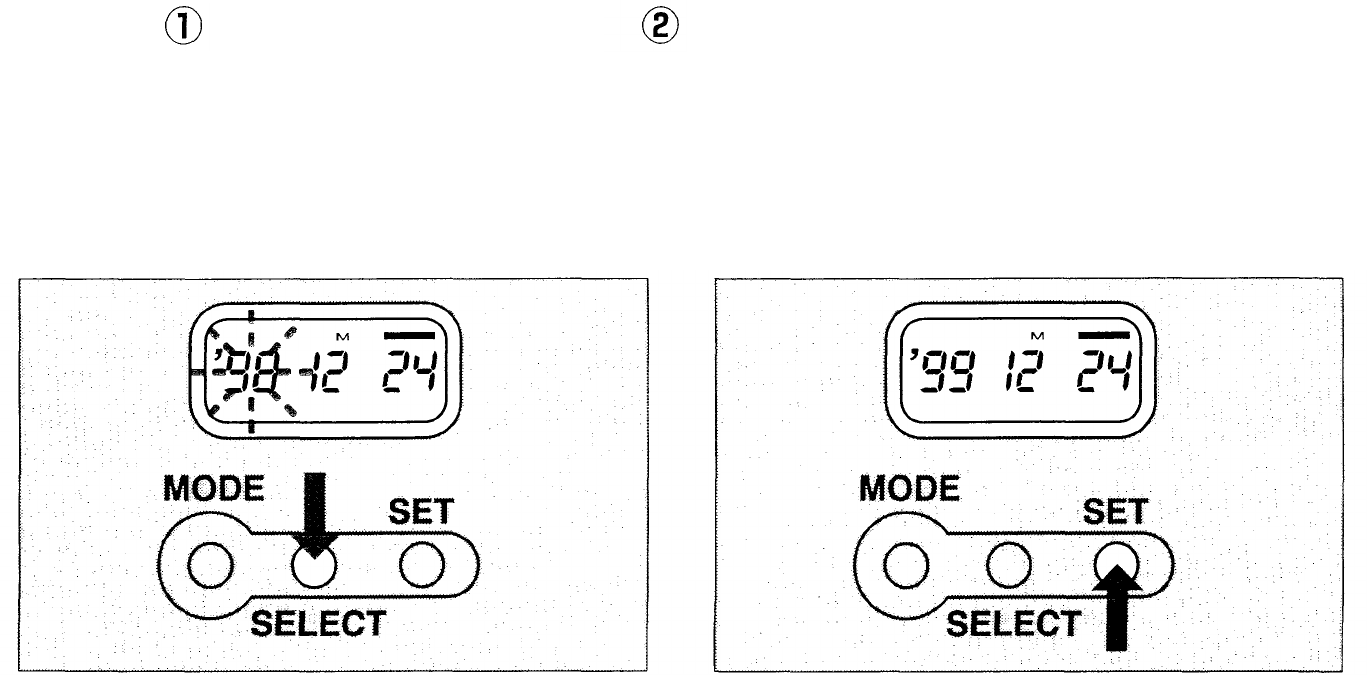
1.
2.
CORRECTING THE DATA
QD models only
Press the SELECT button to switch to the data correction status to
adjust year-month-day and day-hour-minute.
Note: As you press the SELECT button, the blinking indication changes in the order of year, month, day,
hour, minute and ":" (second). Data correction ends when you press the mode button again.
Press the SELECT button until the
indication you want to change
starts blinking.
Press the SET button to correct
the data.
Do not press the buttons with a mechanical
pencil or similar pointed instrument.
If you press the button once, the number on the
display will advance by 1. If you hold the button
down, the numbers will run in rapid succession.
50