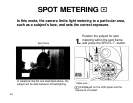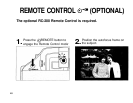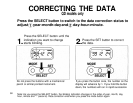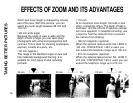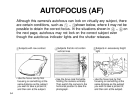MODE button: Chooses date
and time.
SELECT button: Chooses the
indication to be changed.
SET button: Adjusts figures.
• Date and time are not imprinted in
the Panorama mode.
• If there is anything whitish or
tinged with orange in the area of
the picture where the data is
imprinted, the data may not be
legible.
• Data may not be imprinted on
black-and-white film.
PRINTING THE DATE AND TIME
QD models only
This camera has five data imprinting modes. Press the MODE
button to choose the mode you want to use.
As you press the MODE button,
the mode will switch in the order
shown below.
Month indicator ("M" stands for month.)
Imprinting confirmation indicator
Blinks for about 3 seconds after shooting to make
sure the data has been imprinted.
(These indicators will not be printed on the picture.)
Year-month-day
Day-hour-minute
No data
Month-day-year
Day-month-year
51