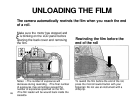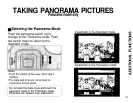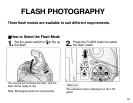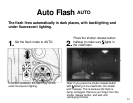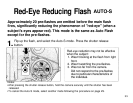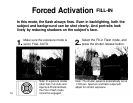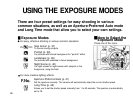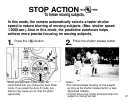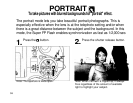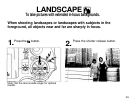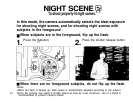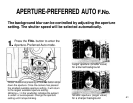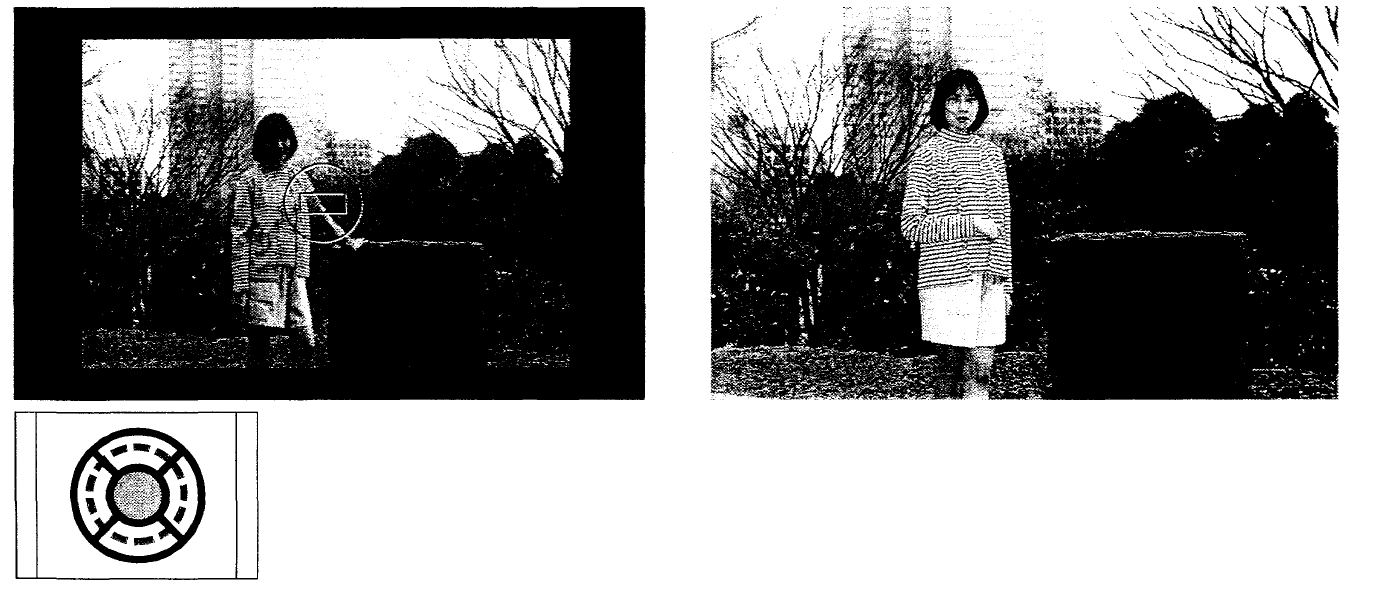
Forced Activation
FILL-IN
In this mode, the flash always fires. Even in backlighting, both the
subject and background can be shot clearly. And portraits look
lively by reducing shadows on the subject's face.
1.
Make sure the exposure mode is
set to FULL AUTO.
2.
Select the Fill-in Flash mode, and
press the shutter release button.
Note: In exposure modes
other than Full Auto and
Aperture-Preferred Auto,
the Fill-in Flash mode
cannot be engaged.
Note: The shutter speed is automatically set at
1/100-sec. Aperture and flash output will
adjust for correct exposure.
34