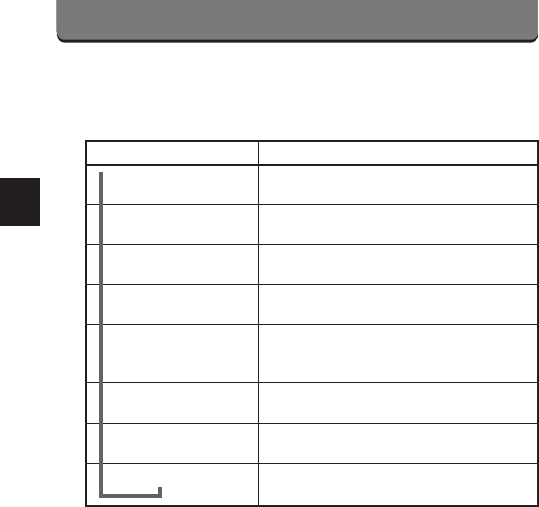
You can select the following modes with each press of the Menu button
in the Display mode (lens barrier closed).
Mode Use
Regular display For a regular display.
Close-Up For an enlarged display.
(p. 79)
Slide-Show For a slide-show display.
(p. 80)
File No. display For displaying the file No.
(p. 81)
Function card For using with optional
mode Olympus special function
SmartMedia cards.
Card setup For performing All-Frame erase (p. 82)
or Card format (p. 84).
Date set For adjusting the date and time. (p. 29)
LCD brightness For adjusting the brightness of the
LCD monitor. (p. 86)
78
DISPLAY MENU
➟
➟
➟ ➟ ➟ ➟ ➟ ➟


















