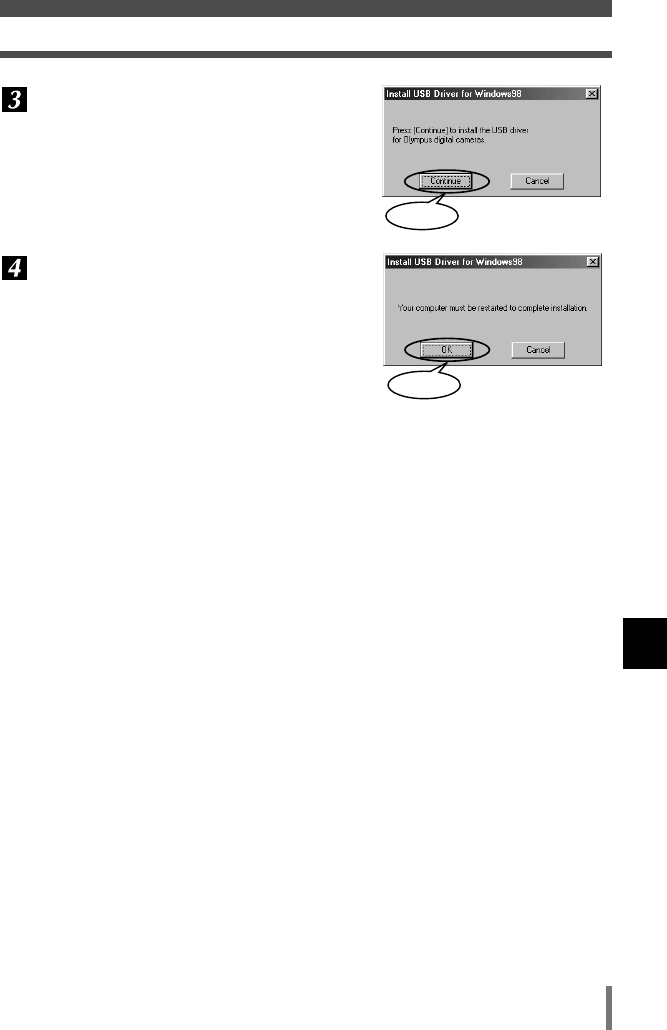
177
Identifying the OS
10
Transferring images to a computer
Click [Continue].
The installation of the USB driver will start.
When the installation is complete, a dialog box will
appear, notifying you that the computer must be
restarted.
Click [OK].
The computer will restart. If the Olympus Windows
Installer appears, click [Close] and remove the CD-
ROM from the CD-ROM drive.
Click
Click


















