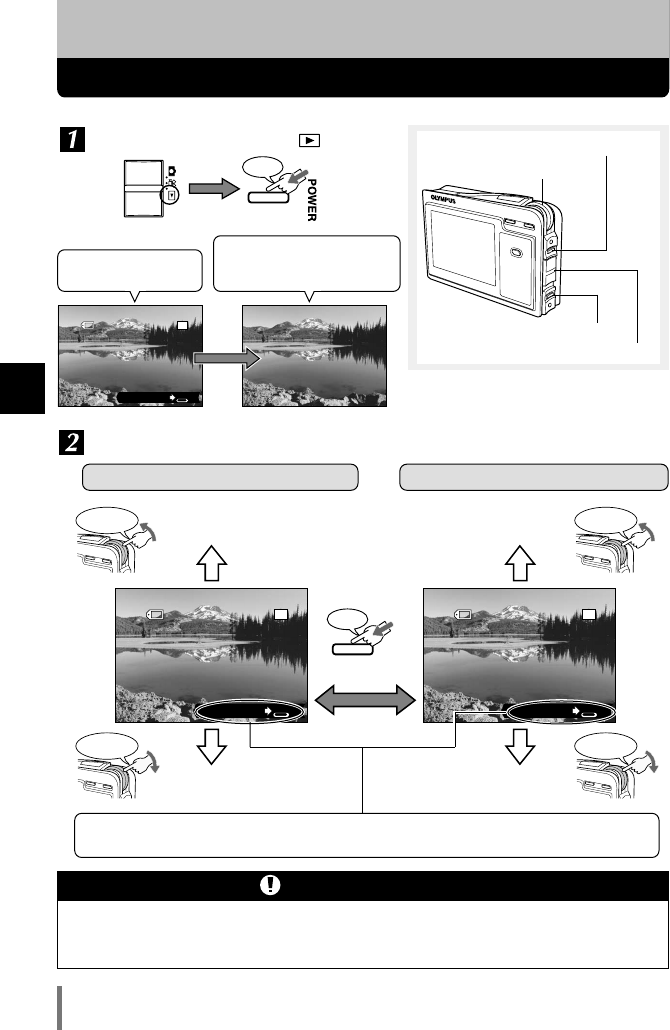
5
Playback
72
Viewing still images
5 Playback
Turn on the camera in the mode.
Use the control dial to play back images you want to view.
Press
Mode switch
Control dial
POWER switch
BACK/NEXT button
10000–00150015
’04.01.01.00:0004.01.01.00:00
1515
3M
FILEFILE
NEXTNEXT
SH
JUMP
The last recorded
image appears.
100
00
–0015
0015
’04.01.01.00:00
15
3M
3M
FILE
FILE
NEXT
NEXT
SH
100
00
–0015
0015
’04.01.01.00:00
15
3M
3M
FILE
FILE
SH
NEXT
NEXT
JUMP 1-BY-1
Displays the
previous image.
Displaying images one by one [1-BY-1] Jumping 10 frames [JUMP]
Jumps to the image
10 frames back.
Displays the
next image.
Jumps to the image
10 frames ahead.
Pressing BACK/NEXT switches the playback method between the one-by-one mode and the
10-frame jump mode.
● If the camera is not operated for more than 10 minutes, the monitor turns off,
then the camera turns off.
● When the AC adapter is used, the monitor does not turn off.
Notes on the monitor
The shooting information
displayed on the screen
disappears after 3 seconds.
Rotate to
select
Rotate to
select
Rotate to
select
Rotate to
select
BACK/NEXT
Press


















