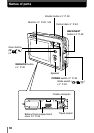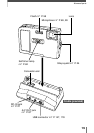1
Getting started
26
Loading the battery
● The factory default date/time settings are restored if the camera is left with no
battery for about 1 day. Be sure to check the date/time settings of the camera
after changing the battery. ~ P. 127
● Your digital camera’s power consumption varies greatly depending on usage
and operating conditions. If you use a depleted battery, the camera may power
off without displaying the battery check indication (~ P. 23).
Battery precautions
Unloading the battery
Release the latch 34. With the
battery held down, tilt the
camera carefully so that the
battery does not drop from the
camera. Remove the battery
5.
5
6
7
1
3
2
4
Open the battery/card
compartment cover.
Make sure that the monitor is
turned off.
Closing the battery/card
compartment cover locks
the latch.