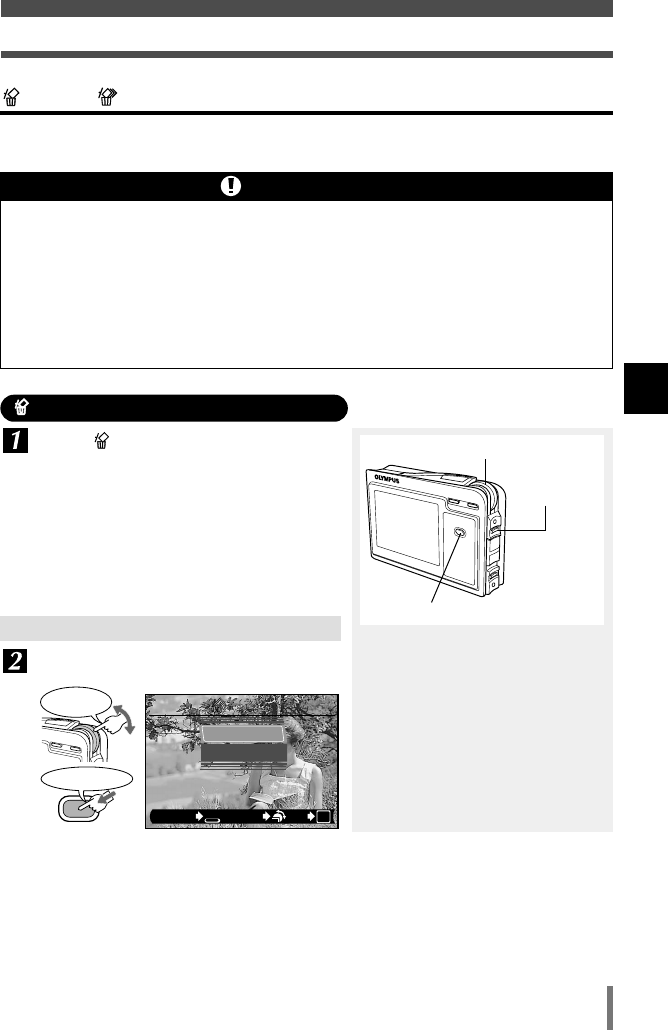
5
Playback
93
Selecting functions from the playback menu
ERASE/ ALL ERASE — Erasing images
Lets you erase recorded images. You can erase selected images or all the images
stored in the card.
● Protected images cannot be erased. Cancel protecting images, then erase
them.
● Once erased, images cannot be restored. ~ “Protecting images (preventing
accidental erasure)” (P. 92)
● Images registered in an album cannot be erased. Cancel the registration, then
erase the images. ~ “UNDO ENTRY — Removing images from an album”
(P. 111)
Notes on erasing
THIS IMAGE
SEL. IMAGE
ERASEERASE
CANCEL SELECT
GO
BACK
OK
ERASE — Erasing selected images
Select ERASE in the menu.
~ P. 7 8
To erase the currently displayed image
~ See below
To select images to be erased
~ P. 9 4
Erasing the currently displayed image
Select THIS IMAGE.
Rotate to
select
MENU/OK
Press to confirm
Control dial
BACK/NEXT
button
MENU/OK button


















