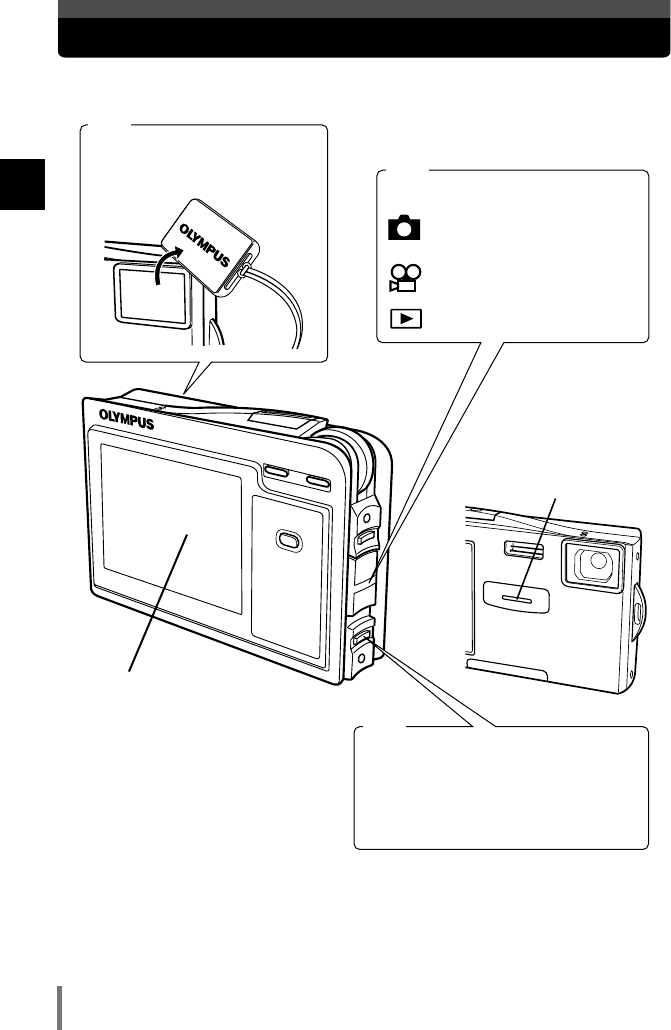
30
1
Getting started
Power on/off
Now, you are ready for shooting. Let’s take some pictures. ~ P. 31
Monitor
Power on T Turns on the monitor.
Power off T Turns off the monitor.
1
Lens cap
Remove this when taking
pictures.
When the camera is
turned on, the camera’s
front lamp lights for a
moment.
Mode switch
: Select this for still picture
shooting.
: Select this for movie
shooting.
: Select this for playback.
2
POWER switch
Turns the camera on and off.
* Check the date/time settings when the
camera is turned on.
~“Setting the date and time” (P. 127)
3
The camera automatically turns off to save power if it is not operated for about 10
minutes. When the AC adapter is used, the camera does not switch off automatically.


















