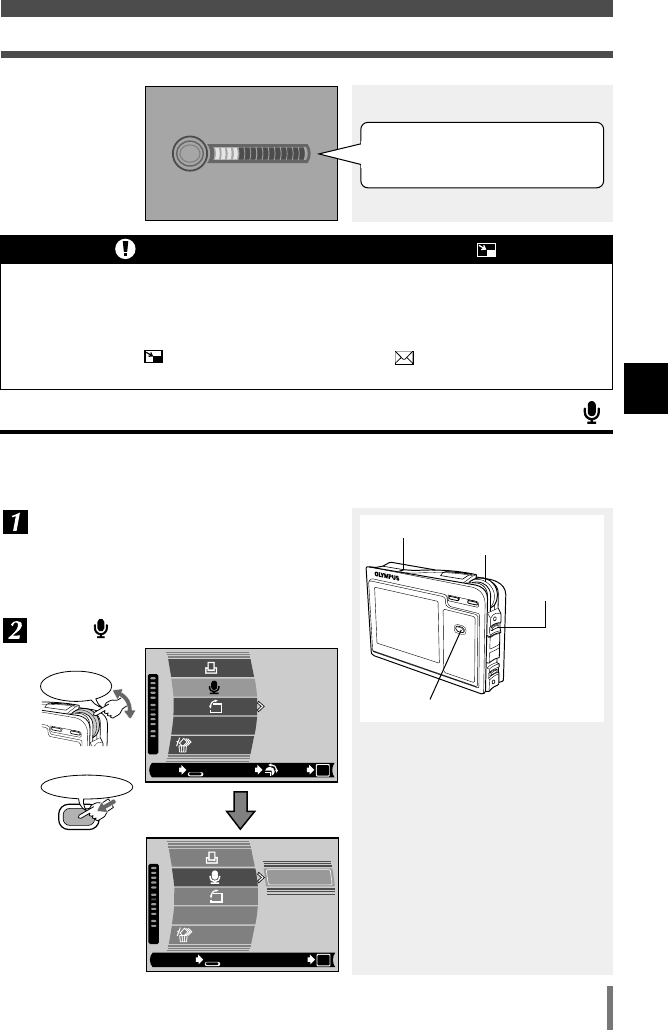
5
Playback
99
Control dial
BACK/NEXT
button
MENU/OK button
Selecting functions from the playback menu
● In the following cases, EDIT is not available:
– Movie
– Images processed on a personal computer
– When the card does not have enough memory
● When using the function, the file size 640 x 480 ( E-MAIL VGA) cannot be
selected for an image shot in 640 x 480.
Notes on BLACK & WHITE, SEPIA and
Adding sound to recorded images
Sound can be added to a still image that you have already shot. You can also re-
record over the sound that has already been recorded. Recording time per image is
approximately 4 seconds.
Play back the image you want to add
sound to.
~ “Viewing still images” (P. 72),
“Index display” (P. 75)
Select in the menu. ~ P. 7 8
Microphone
START
EDIT
CANCEL
GO
BACK
OK
ALL ERASE
Displayed when editing is in
progress. When editing is finished,
this screen disappears.
EDIT
EXIT SELECT
GO
BACK
OK
ALL ERASE
0˚
Rotate to
select
MENU/OK
Press to confirm


















