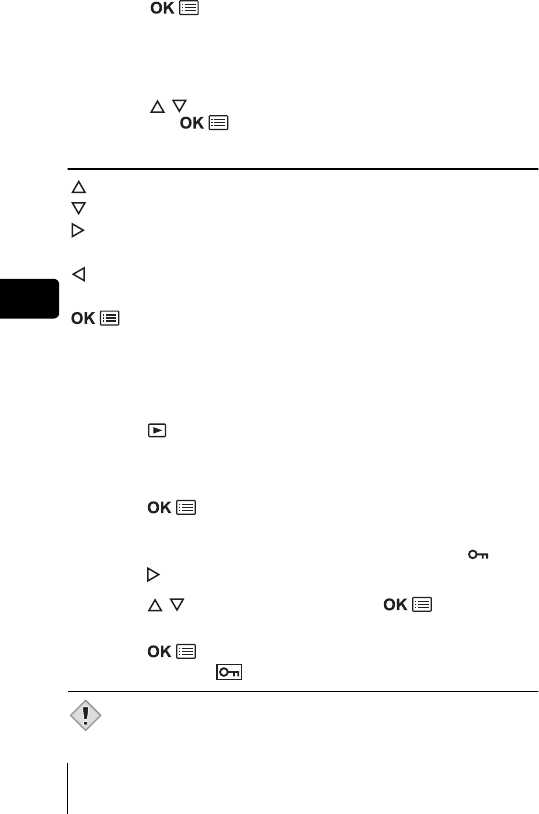
34 En
En
• Press again after playback ends to display the MOVIE
PLAYBACK menu.
PLAYBACK :Plays back the entire movie again.
FRAME BY FRAME :
Plays back the movie manually one frame at a time.
EXIT :Leaves the movie playback mode.
Press to select from PLAYBACK, FRAME BY FRAME or EXIT,
then press .
When FRAME BY FRAME is selected
: Displays the first frame of the movie.
: Displays the last frame of the movie.
: Displays the next frame. The movie can be played continuously by
holding the button down.
: Displays the previous frame. The movie can be played
continuously in reverse by holding the button down.
: Displays the MOVIE PLAYBACK menu.
J PROTECTING PICTURES
You are recommended to protect important pictures to avoid accidentally
erasing them.
1
Press .
• The monitor turns on.
2
Use the arrow pad to display the picture you want to protect.
3
Press .
• The top menu is displayed.
4
In the top menu, select MODE MENU PLAY , and
press .
5
Press to select ON, then press .
• To cancel protection, select OFF.
6
Press to exit the menu.
• The Protect icon appears on the screen.
• Protected pictures cannot be erased by the single-frame/all-frame
erase function, but they are all erased by formatting.
Note
basic_e_opx_6.fm Page 34 Thursday, December 12, 2002 10:44 AM


















