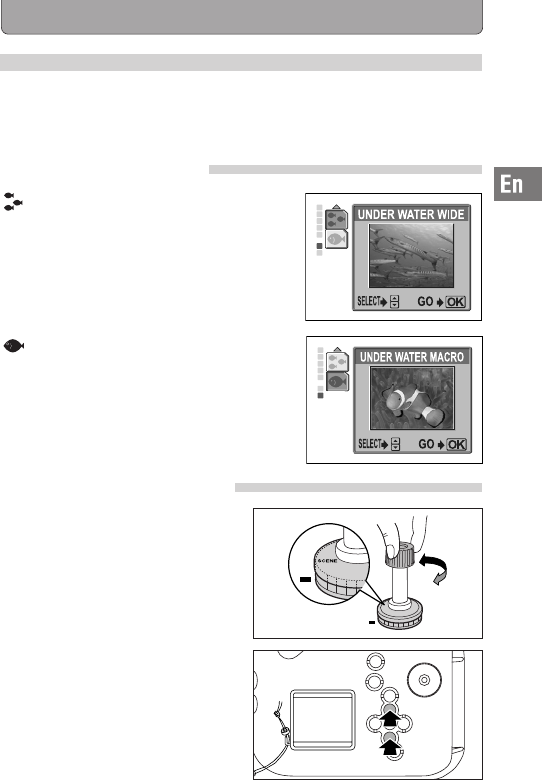
E-28
5.
Underwater Shooting According to the Scene Type
Shooting scene modes
Suitable for taking pictures of underwater
scenery that spans a wide area. This
mode vibrantly reproduces the blue
background.
When this case is used with the C-7070 Wide Zoom, you can easily
shoot underwater using the underwater scene modes built into the
camera.
UNDER WATER WIDE
Set this mode to take close-ups
underwater. It is suitable for taking pictures
of fish and marine life at close range. The
natural colors found underwater are
accurately reproduced. Additionally, reds
can be accentuated by using the flash.
UNDER WATER MACRO
ቢ
ባ
Selecting the scene mode
ቢ
To find a camera setup that
best suits the underwater
shooting conditions, turn the
case’s mode dial knob to set
the camera mode to [SCENE].
ባ
While confirming the view
displayed on the LCD monitor,
press the up or down cursor
button of the case to select
the desired underwater scene
mode.


















