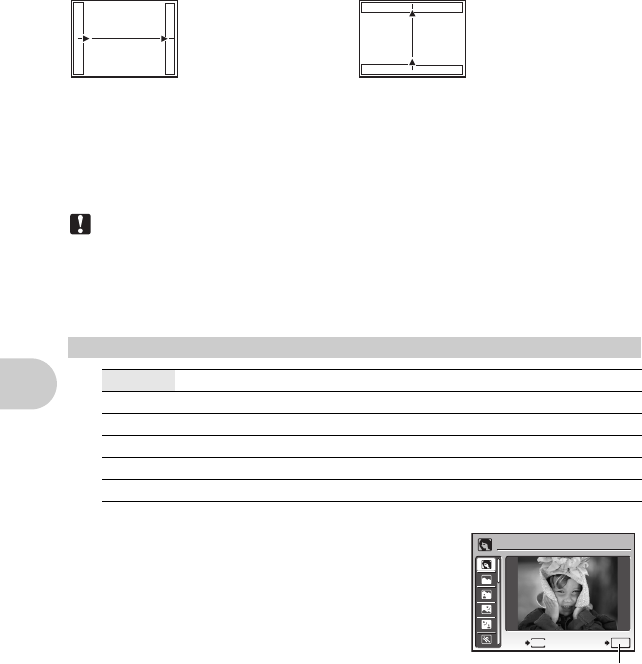
Menu operations
26
EN
[COMBINE IN PC]
Create a panoramic picture using the OLYMPUS Master software from the provided CD-ROM.
Use the arrow pad to specify at which edge you want to connect the pictures, and then
compose your shots so that the edges of the pictures overlap.
Shooting is possible for up to 10 pictures. Press o to exit panorama shooting.
• In [COMBINE IN PC], the part of the previous picture where it will be joined to the next picture
does not remain in the frame. You have to remember what the part in the frame looked like
and take the next picture so it overlaps.
Note
• Focus, exposure, WB and zoom are locked in the first frame, and the flash does not fire.
• In [COMBINE IN CAMERA1] / [COMBINE IN CAMERA2] mode, camera settings are
automatically optimized for this mode. In [COMBINE IN PC] mode, pictures are taken in the
last [ISO] or [SCN] settings (except for some scene modes).
• In PANORAMA mode, Shadow Adjustment Technology is not available.
The scene mode selection screen displays sample images as
well as a description of the shooting situation for which it is
designed. It can be set only when the mode dial is set to s.
g “Mode dial Switching between shooting and playback
modes” (P. 12)
• By switching to another scene mode, most settings will be
changed to the default settings of each scene mode.
*1 When the subject is dark, noise reduction is automatically
activated. This approximately doubles the shooting time, during
which no other pictures can be taken.
*2 The focus is locked at the first frame.
*3 The camera focuses for each frame.
*4 Use a waterproof protector when using the camera at depths exceeding 10 m (32.8 ft.).
*5 The focus distance is fixed at approximately 5.0 m (16.4 ft.).
s (Scene) Selecting a scene mode according to the shooting situation
PORTRAIT / LANDSCAPE / LANDSCAPE+PORTRAIT / NIGHT SCENE
*1
/
NIGHT+PORTRAIT
*1
/ SPORT / INDOOR / CANDLE
*1
/ SELF PORTRAIT /
AVAILABLE LIGHT
*1
/ SUNSET
*1
/ FIREWORKS
*1
/ CUISINE / BEHIND GLASS /
DOCUMENTS / AUCTION
*2
/ SHOOT & SELECT1
*2
/ SHOOT & SELECT2
*3
/
BEACH & SNOW / PRE-CAPTURE MOVIE / UNDERWATER SNAPSHOT
*4
/
UNDERWATER WIDE1
*4
/ UNDERWATER WIDE2
*4*5
/ UNDERWATER MACRO
*4
Connects pictures from left to right Connects pictures from bottom to top
3: The next picture is
connected at the right
edge.
4: The next picture is
connected at the left
edge.
1: The next picture is
connected at the top.
2: The next picture is
connected at the
bottom.
4
PORTRAIT
SET
OK
MENU
EXIT
Scene mode selection screen
Sets the scene mode.
d4354_e_0000_7.book Page 26 Thursday, December 20, 2007 10:25 AM


















