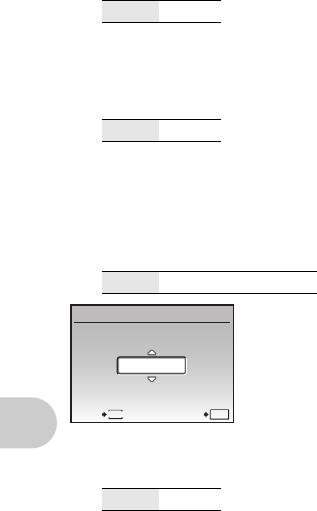
Menu operations
40
EN
When no operation has been performed for approximately 10 seconds while in shooting mode,
the monitor automatically shuts off. Pressing the zoom button or other buttons restores the
camera from power save mode.
This function provides additional lighting when a quick light source is needed and to help you
compose your picture in a dark environment.
g “g/E/Y button Changing the information on display/Display the menu guide/
Turning on the LED illuminator/Checking the time” (P. 19)
This displays the atmospheric pressure and altitude/depth
during shooting (from -10 m (-32.8 ft.) to 5,000 m (16,400 ft.)).
A warning message is displayed when a water depth close to
10 m (32.8 ft.) is reached.
• Select [CALIBRATE] and press 3 to display the
[CALIBRATE] screen. Use the arrow pad 12 to adjust your
current position.
• The displayed value may have a margin of error depending
on meteorological conditions. Use this for your reference.
Set to display the altitude/depth in meters or feet.
POWER SAVE ................................................... Setting the camera to the power save mode
OFF / ON
LED ILLUMINATOR ..................................................... Setting the LED illuminator function
OFF / ON
MANOMATER .......................................................Displaying the atmospheric pressure and
altitude/depth during shooting
OFF / ON / CALIBRATE
m/ft ..................................................................... Setting the units for the altitude/depth display
m / ft
1200m
CALIBRATE
SET
OK
MENU
BACK
d4354_e_0000_7.book Page 40 Thursday, December 20, 2007 10:25 AM


















