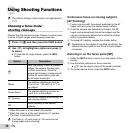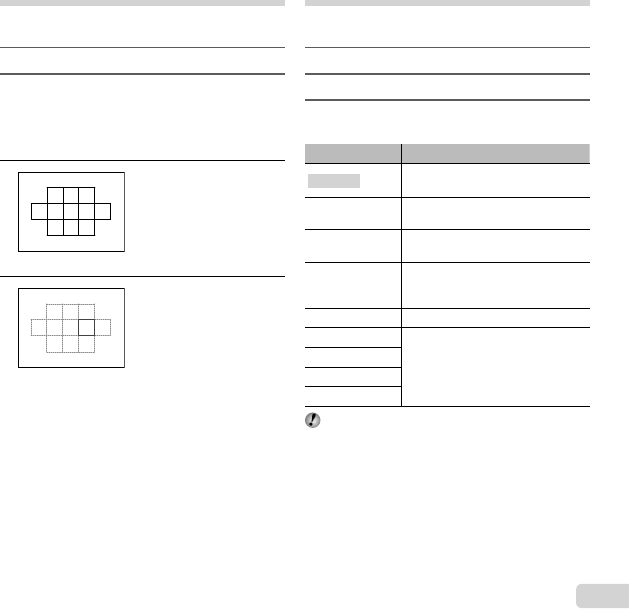
37
EN
Choosing a focus target
Position the AF target mark to focus on subjects that are
not at the center of the frame.
1
Press H (P) to view the AF target display.
2
Use FGHI to highlight an AF target and
press A to select.
Moving the cursor outside the AF targets selects
all targets.
If all targets are surrounded by a green frame
The camera automatically
selects from the 11 focus
targets.
If one target is surrounded by a green frame
The camera will focus on
the subject in the selected
focus target.
●
Using the fl ash
The fl ash functions can be selected to best match the
shooting conditions.
1
Slide the fl ash switch to raise the fl ash.
2
Press I (#) to display fl ash options.
3
Use HI to highlight an option and press
A to select.
Option Description
Flash Auto
The fl ash fi res automatically in low-
light or backlight conditions.
Redeye
Pre-fl ashes are emitted to reduce the
occurrence of red eye in your photos.
Fill In
The fl ash fi res regardless of the
available light.
Red-Eye + Fill-In
The fl ash emits pre-fl ashes to reduce
red-eye before fi ring. The fl ash fi res
with every shot.
Flash Off The fl ash does not fi re.
Full
For users who prefer manual
operation. Flash output is expressed
as a fraction of full power: full, 1/4,
1/16, or 1/64.
1/4
1/16
1/64
The fl ash may not be available at certain camera
settings.