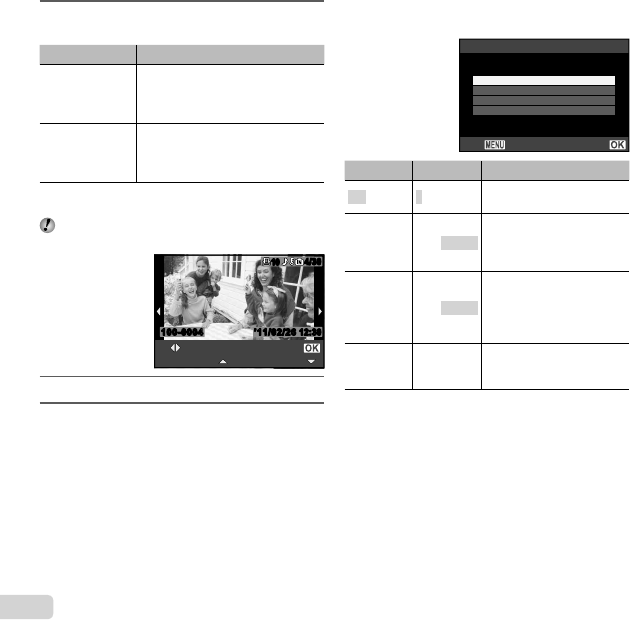
66
EN
4
Use FG to highlight the [Borderless] or
[Pics/Sheet] settings, and press A.
Submenu 4 Application
Off/On
*1
The image is printed with a border
around it ([Off]).
The image is printed to fi ll the entire
paper ([On]).
(The number of
images per sheet
varies depending
on the printer.)
The number of images per sheet
([Pics/Sheet]) is selectable only when
[Multi Print] is selected in Step 2.
*1
The available settings for [Borderless] vary depending
on the printer.
If [Standard] is selected in Steps 3 and 4, the image
is printed at the printer’s standard settings.
Single Print More
Print
4/30
1010
’11/02/26’11/02/26100-0004100-0004
12:3012:30
5
Use HI to select an image.
6
Press F to make a print reservation for the
current image. Press G to make the detailed
printer settings for the current image.
To make the detailed printer settings
To make the detailed printer settings
1 Use FGHI to select the setting, and press A.
<x
Date
File Name
1
Without
Without
P
Print Info
Exit Set
Submenu 5 Submenu 6 Application
<×
0 to 10
This selects the number
of prints.
Date
With/Without
Selecting [With] prints the
images with the date.
Selecting [Without] prints the
images without the date.
File Name
With/Without
Selecting [With] prints the fi le
name on the image.
Selecting [Without] does not
print any fi le name on the
image.
P
(Proceeds to
the setting
screen.)
This selects a portion of the
image for printing.


















