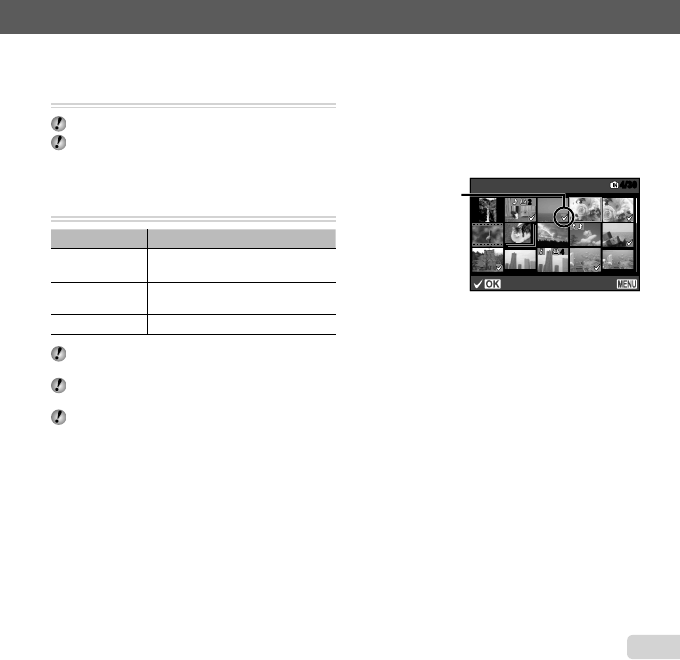
55
EN
For information on using the menus, see “Using the Menus” (p. 6).
Saving print settings to the image data
Saving print settings to the image data
[Print Order]
[Print Order]
q (Playback menu) X Print Order
“Print Reservations (DPOF)” (p. 68)
Print reservation can be set only for still images that
are recorded to the card.
Erasing images [Erase]
Erasing images [Erase]
q (Playback menu) X Erase
Submenu 1 Application
All Erase
All images in the internal memory or
card will be erased.
Sel. Image
Images are individually selected and
erased.
Erase Deletes the image displayed.
Images in internal memory can only be erased when
no memory card is inserted.
Images will only be erased from a memory card if it is
currently inserted in the camera.
Protected images cannot be erased.
To individually select and erase images
To individually select and erase images
[Sel. Image]
[Sel. Image]
1 Use FG to highlight [Sel. Image], and press A.
2 Use FGHI to display the image to be erased and
press A to add a R mark to the image.
Rotate the zoom lever to T to display a single
frame display. Rotate the zoom lever to W to return
to the index view.
44
22
Sel. Image
Erase/Cancel
4/30
R mark
3 Repeat Step 2 to select the images to be erased,
and then press the m button to erase the selected
images.
4 Use FG to highlight [Yes] and press A.
The images with a R mark are erased.
To erase all images [All Erase]
To erase all images [All Erase]
1 Use FG to highlight [All Erase] and press A.
2 Use FG to highlight [Yes] and press A.
●
●


















