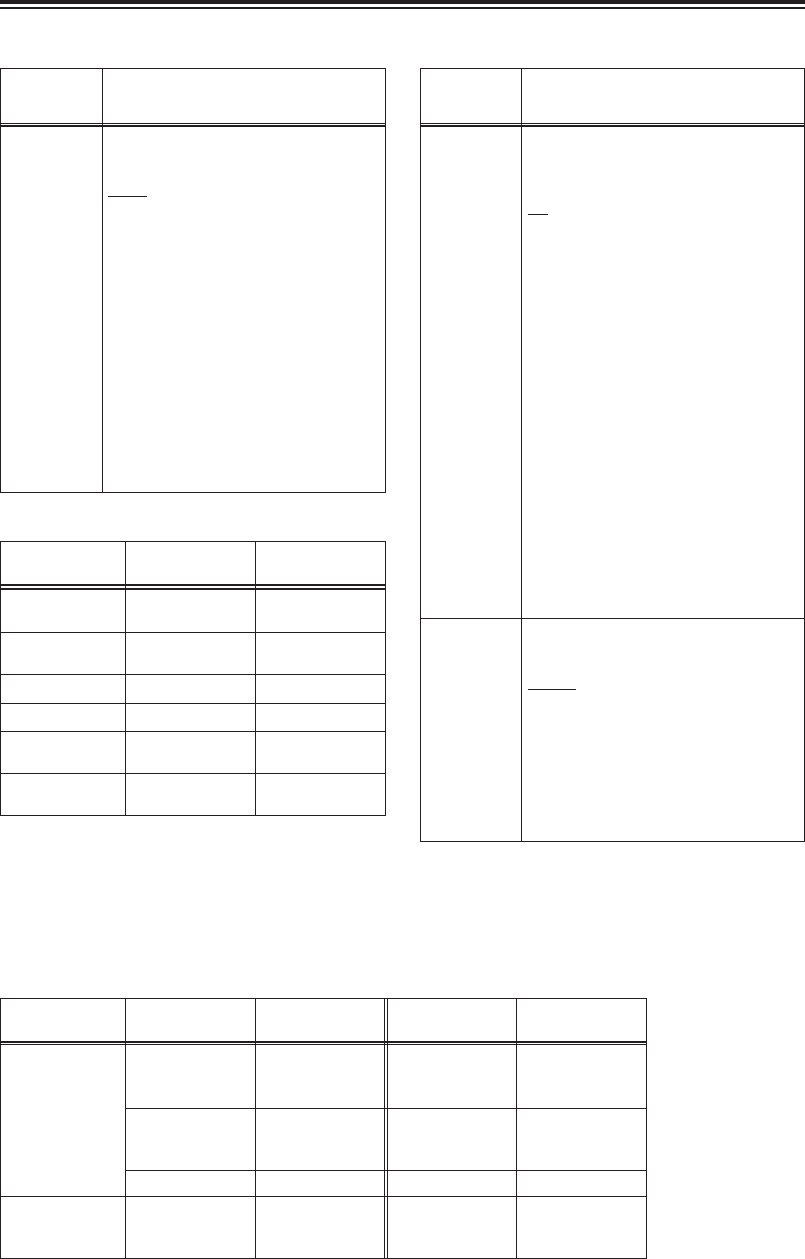
42
Setting menus
The underlining indicates the factory setting.
PLAYBACK FUNCTIONS screen
Inputs and audio tracks recorded
Item/
(display mode)
Description of settings
END SEARCH
(VCR)
For setting what kind of operation is to be
performed when the END SEARCH button
is pressed.
BLANK
:
The unrecorded blanks on the video tape
are searched.
REC END:
The part which was shot last is
searched.
<Notes>
OEven when the REC END setting is
selected, the part which was shot last
will not be searched when the tape is
switched.
OIf nothing has been recorded on the
tape, operation will stop at the end of the
tape.
OEND SEARCH may not operate properly
if there is an unrecorded blank near the
tape start or at a point along the tape.
Item/
(display mode)
Description of settings
AUDIO OUT
(VCR)
For setting the audio signals to be output
from the AUDIO IN/OUT connectors (pin
jacks) when a tape is played back.
CH1•CH2:
CH1 connector = CH1 signals
CH2 connector = CH2 signals
CH1:
CH1 connector = CH1 signals
CH2 connector = CH1 signals
CH2:
CH1 connector = CH2 signals
CH2 connector = CH2 signals
12bit AUDIO
(VCR)
For setting the sound to be output as the
CH1 and CH2 signals when a tape
recorded in the 12-bit audio mode is played
back.
ST1
:
The sound recorded during shooting is
selected.
CH1 signals = CH1 track
CH2 signals = CH2 track
ST2:
The sound recorded during audio
dubbing is selected.
CH1 signals = CH3 track
CH2 signals = CH4 track
MIX:
The sound recorded during shooting and
the sound recorded during audio
dubbing are mixed.
CH1 signals = CH1 + CH3 tracks
CH2 signals = CH2 + CH4 tracks
<Note>
If the sound has been recorded in the 16-bit
mode, there is no CH3 or CH4. Therefore,
the correlation between the signals and
tracks will always be as follows:
CH1 signals = CH1 track
CH2 signals = CH2 track
Input
When audio dubbing
(12-bit mode)
When shooting
Internal
microphone L
CH1 CH3
Internal
microphone R
CH2 CH4
INPUT 1 (XLR) CH1 CH3
INPUT 2 (XLR) CH2 (CH1) CH4 (CH3)
AUDIO IN/OUT
CH1 (pin jack)
__
CH3
AUDIO IN/OUT
CH2 (pin jack)
The audio tracks on which signals are to be recorded during
shooting can be changed using the CH1 SELECT switch and
CH2 SELECT switch.
The audio tracks on which signals are to be recorded during
audio dubbing can be changed using the A DUB INPUT item
on the AV IN/OUT SETUP screen.
__
CH4
12-bit AUDIO item and AUDIO OUT item settings, and audio tracks whose
signals are output from the AUDIO IN/OUT connectors (pin jacks)
Audio recording
mode
AUDIO OUT
item setting
AUDIO IN/OUT
CH1 output
AUDIO IN/OUT
CH2 output
12-bit AUDIO
item setting
12 bit
16 bit
CH1•CH2
CH1
CH2
CH1
CH1
CH2
CH2
CH1
CH2
ST1
CH1•CH2
CH1
CH2
CH3
CH3
CH4
CH4
CH3
CH4
ST2
__
CH1+CH3 CH2+CH4
MIX
CH1•CH2
CH1
CH2
CH1
CH1
CH2
CH2
CH1
CH2
__


















