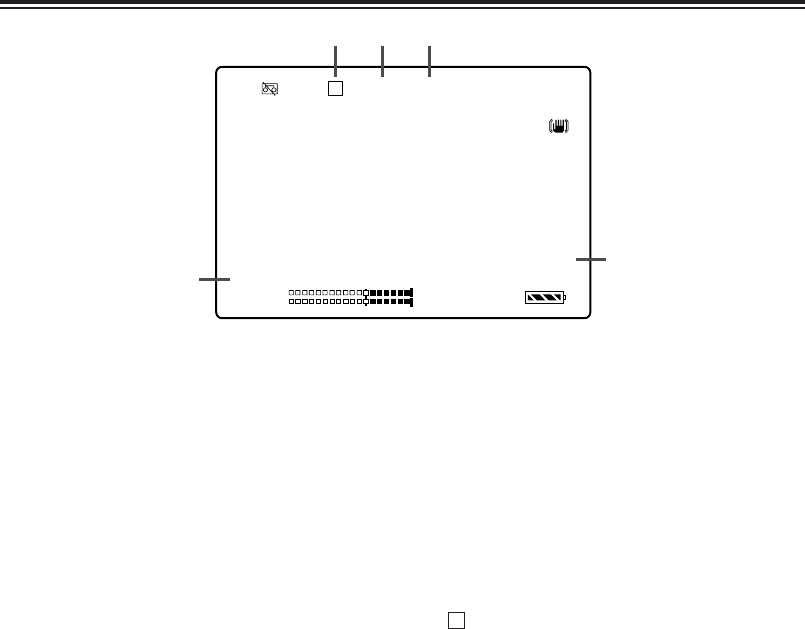
50
Screen displays
MIndex recording display
This lights when the INDEX button is pressed
during recording and the index signal is
recorded.
It flashes when the INDEX button is pressed
before recording (index signal recording
standby status).
NAUTO button operation display
“” appears when the AUTO button has
been pressed and the function which was set
on the setting menu AUTO SW screen has
been activated.
A
JOperation mode displays
REC : Recording
O : Recording (during face-to-face
shooting)
PAUSE : Recording standby
O
;
: Recording standby (during face-
to-face shooting)
;;
: Playback pause
STNDBY : Standby (cylinder head rotation
stopped)
A. DUB
;;
: Audio dubbing recording standby
A. DUB
11
: Audio dubbing
11
: Playback
55
(
66
):Fast forward/cue (rewind/review)
??11
(
22??
):Slow playback (reverse slow
playback)
CHK : Rec check
99
(
::
):Search (reverse search)
;;11
(
22;;
):Frame advance playback
(reverse frame advance
playback)
BLANK : Blank search
REC END : Rec end search
aa
11
/
aa
55
(
aa
22
/
aa
66
):
Variable speed search (reverse variable
speed search)
KIntermittent recording display
This appears when ON or ONE-SHOT has
been selected as the setting for the
INTERVAL REC item on the setting menu
RECORDING SETUP screen.
LMic level automatic control display
This appears when ON has been selected as
the setting for the MIC ALC item on the
setting menu RECORDING SETUP screen.
AI– PAUSE USER-1
DV
ALC
O
TC 12:34:56:00 Z78
SP
24PA MF25
22222222222222
MACRO
2222222222
P 3.2K
22222222222222
2222222222222
222
F5.6
2 222
18
dB
SPOT LOW LIGHT
ND
1/
64
1/
123.4
ND
1/
64
02
INDEX
AUG 31 20 23:59:59
48K
22
min
CH1
CH2
L
M
K
N J


















