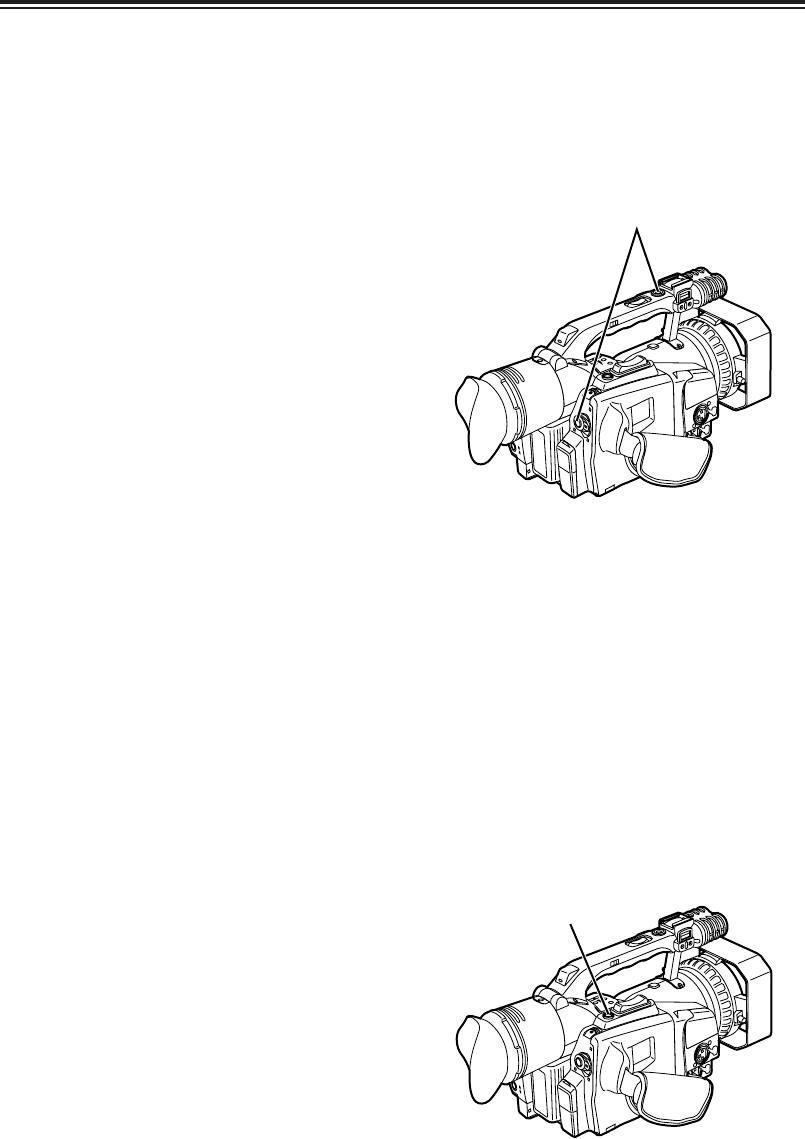
55
Shooting
Preparation and inspections
Before shooting, check that the camera recorder
is operating properly. Also check that the
equipment is set up in a way that is suited to the
shooting conditions.
$ Batteries
Have a fully charged battery ready. It is also
recommended that a spare battery be kept on
hand as well.
$ Cassette tapes
Check that the cassette tapes available can
be recorded on.
OCheck that they have not been set to the
accidental erasure prevention status.
OCheck that they do not contain valuable
video recordings.
OCheck that the cassette holder is closed
properly.
$ Viewfinder
Check that the diopter adjustment has been
performed for the viewfinder.
$ Zoom, focus and iris
OCheck whether the motor-driven zoom
operations and manual zoom operations
can be performed.
OCheck whether the auto focus and manual
focus operations can be performed.
OCheck whether the auto iris and manual iris
operations can be performed.
$ Time data
OCheck whether the calendar and time are
correct.
OCheck whether the time code and user’s bit
have been set correctly.
$ External components
OCheck whether the external components
connected are operating properly.
OCheck whether the external components
have been connected properly.
Regular shooting
Set the camera recorder’s POWER switch to
ON, and switch between shooting and shooting
pause using the START/STOP button.
When shooting from a low angle, the
START/STOP button on the handle can be used
to initiate shooting.
REC check
When the REC CHECK button is pressed in the
shooting pause mode, the picture and sound 2
seconds before the shooting was suspended
are played back, and the shooting pause mode
is then established again at the original position
on the tape.
OIf recording has not been performed for 1 or
more seconds, the rec check function cannot
be used.
OBear in mind that when a backup component
has been connected and used to record
backup images, the rec check images will be
recorded.
START/STOP button
REC CHECK button


















