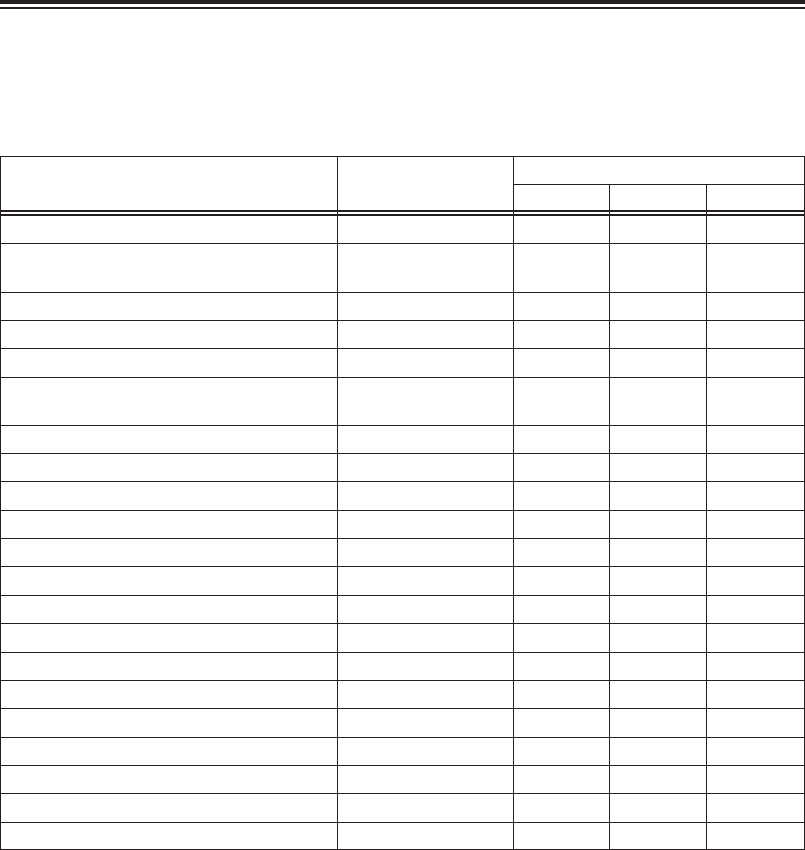
53
Screen displays
Display item MODE CHK button
ALL PARTIAL OFF
OTHER DISPLAY item setting
Selecting the display
The items listed below which appear in the viewfinder and on the LCD monitor are displayed by the
setting selected for the OTHER DISPLAY item (see page 45) of the setting menu DISPLAY SETUP
screen.
1Counter display ≤ == == ==
4Recording time mode display (SP or LP) ≤≤
k
(Camera)
≤ (VCR)
k
6Auto iris control status display ≤≤≤
k
7Shutter speed display ≤≤≤
k
8Audio level meter display ≤ == == ==
:Scene filename display ≤≤
kk
;Progressive display ≤≤
kk
=Zoom position display ≤ == == ==
>AWB information display ≤≤≤
k
?Focus control information display ≤ == == ==
AIris display ≤≤≤
k
BGain display ≤≤
kk
CND filter display ≤≤
kk
DRecommended ND filter display ≤≤≤
k
EDate and time display ≤ == == ==
FRemaining battery charge display ≤ == == ==
GRemaining tape display ≤ == == ==
9Audio sampling frequency display ≤≤
k
(Camera)
≤ (VCR)
k
HCamera shake compensation display ≤≤≤
k
LMic level automatic control display ≤≤
kk
NAUTO button operation display ≤≤≤
k
≤ : Displayed
k : Not displayed
==: Displayed by another setting


















