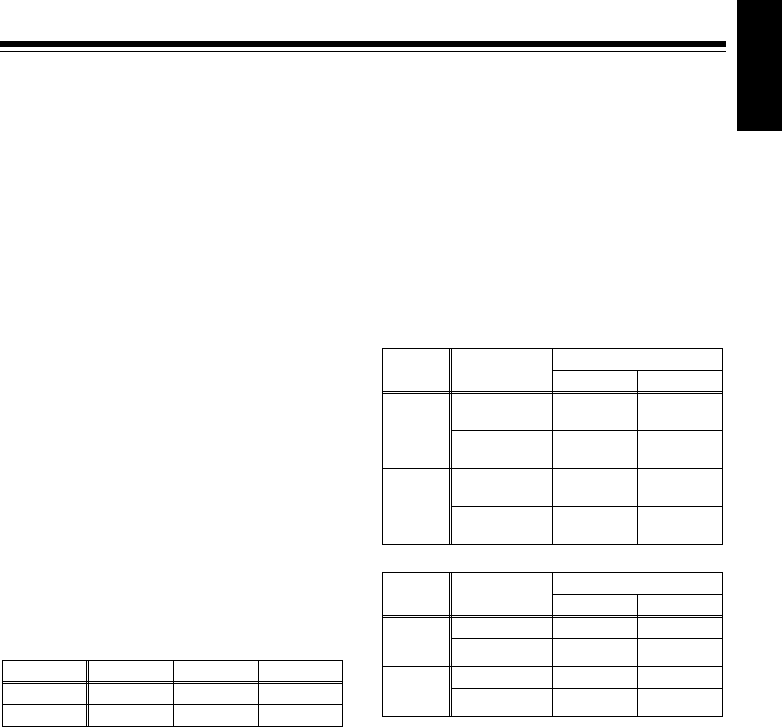
E-18
ENGLISH
Basic operation (Continued)
Operation of the camera using the unit volume
When the lamp of the PANEL ACTIVE button is
on, operations of the M.PED volume and the
IRIS volume are enabled. When the lamp of the
AUTO IRIS button is on, the IRIS volume
functions as the volume for setting the target
value of the auto iris. When the lamp of the VR
ACTIVE button is on, operations of the GAIN
volume and the BLACK volume are enabled.
In the unit menu, it is possible to select whether
the GAIN volume and the BLACK volume are
operated in the absolute value mode or the
relative value mode.
<Notes>
z In the relative value mode, the value will not
change when the volume operation is enabled,
but it will change by the amount that the
volume turned from the position when the
volume operation was enabled.
In the absolute value mode, the value will be
fixed according to the position of the volume
when the volume operation was enabled, and
the value for the center click is 0.
z A variable range for the volume can be
selected as follows.
However, the GAIN setting range covers
variations within
n
200, and the BLACK setting
range covers variations within
n
100,
respectively.
1) GAIN volume
When the white balance is set using the PRE/
A/B button and the auto white balance (AWB)
executes, the lamp of the VR ACTIVE button
turns off, and the volume operation is
disabled.
When executing the AWB, the GAIN set value
will be “0” if the AWB OFFSET is set to OFF,
while the GAIN set value is retained if the
AWB OFFSET is set to ON.
When the relative value mode and the
absolute value mode are switched, the lamp
of the VR ACTIVE button turns off and the
volume operation is disabled. (The GAIN
value is unchanged.)
2) BLACK volume
This functions as an adjustment volume for
the flare (FLR) or the pedestal (PED) selected
in the BLACK-VR-CONTROL on the unit
menu.
If the auto black balance (ABB) is executed
while the pedestal is selected, the lamp of the
VR ACTIVE button turns off, and the volume
operation is disabled.
In this case, if the PEDESTAL OFFSET of the
camera recorder is set to OFF, the set value
will be cleared to 0.
When the BLACK-VR-CONTROL item in the
unit menu changes, the lamp of the VR
ACTIVE button turns off, and the volume
operation is disabled.
If the BLACK-VR-CONTROL is set to “PED”,
the flare value can be changed in the unit
menu but it is impossible to change the
pedestal value.
Volume variable range
MIN NORMAL MAX
GAIN 100 200 400
BLACK 50 100 200
Changes in the VR ACTIVE button when the ABB is executed
VR
setting
BLACK-VR-
CONTROL
PEDESTAL OFFSET
OFF ON
REL
(relative
value)
PED
Turned off
(disabled)
Turned off
(disabled)
FLR
Retains
state
Retains
state
ABS
(absolute
value)
PED
Turned off
(disabled)
Turned off
(disabled)
FLR
Retains
state
Retains
state
Changes in the volume set value when the ABB is executed
VR
setting
BLACK-VR-
CONTROL
PEDESTAL OFFSET
OFF ON
REL
(relative
value)
PED Cleared to 0 Retains
FLR Retains Retains
ABS
(absolute
value)
PED Cleared to 0 Retains
FLR Retains Retains
AJ-RC10G(VQT1A65-1).book 18 ページ 2007年2月14日 水曜日 午後4時16分


















