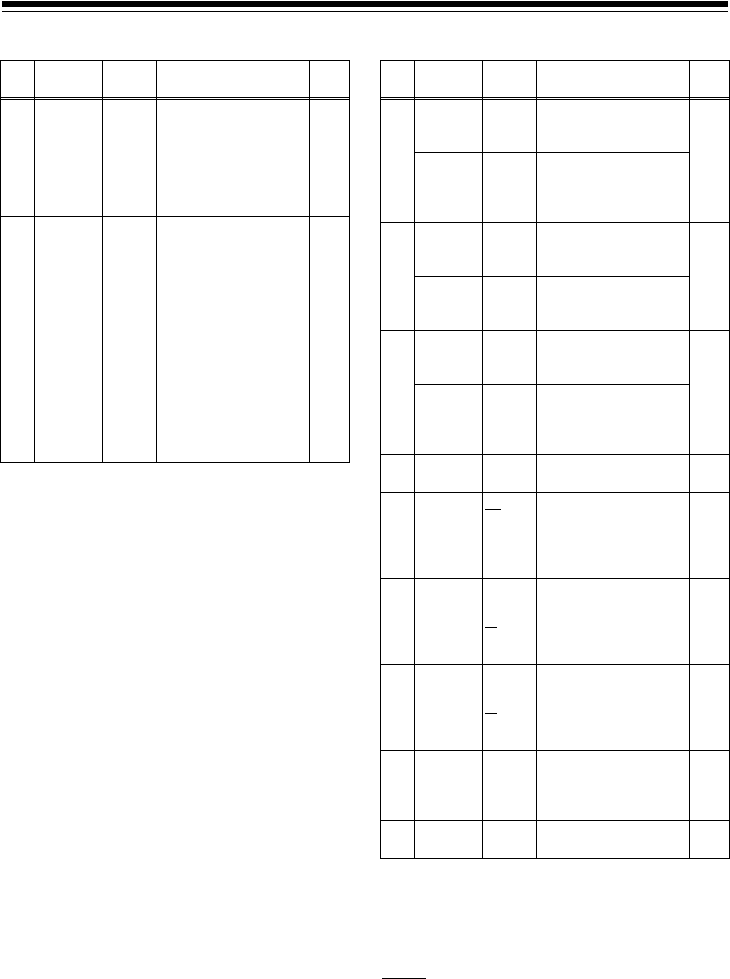
E-31
Menu item (Continued)
FUNC (Continued)
SYSTEM
<Note>
When RCU FACTORY is executed, the SHUTTER
MODE item will be set to “FIX” and the SPED item to
“HALF”. At the same time, the synchro-scanning shutter
speed will be set to MAX.
is the factory setting
Layer
Item
Variable
range
Contents description
Storage
5
BLK-
GAMMA
–3
–2
–1
OFF
1
2
3
To set the gamma curve
for dark portions
Yes
6
RC-DATA-
SAVE
ON
OFF
To select whether the
value adjusted in the
unit will be retained in
the main unit of the
camera recorder or not,
when the unit is
removed from the
camera recorder
When this is set to OFF
and the unit is removed,
the settings for the
camera recorder will
return to the state
before connecting the
unit.
Yes
Layer
Item
Variable
range
Contents description
Storage
1
CARD-
READ
1
:
8
To select the file
number to be read out
No
TITLE
¢¢¢¢¢
¢¢¢
To read out the title
applied to the data of
the file to be read out,
and display it
2
CARD-
WRITE
1
:
8
To select the file
number to be written
No
TITLE
¢¢¢¢¢
¢¢¢
To enter the title applied
to the data of the file to
be written
3
CARD-
DELETE
1
:
8
To select the file
number to be deleted
No
TITLE
¢¢¢¢¢
¢¢¢
To read the title applied
to the data of the file to
be deleted, and display
it
4
CARD-
CONFIG
To configure the card
No
5
BUZZER
ON
OFF
To select whether the
buzzer is turned on
when the switch for the
lamp to turn on is
pressed
No
6
LCD
CONTRAST
0
:
10
:
15
To adjust the contrast of
the LCD panel
No
7
SW BRIGHT
0
:
10
:
15
To adjust the brightness
of the lamp for the
switch No
8
RCU-
FACTRY
To return the volume
variable range of the
unit to the factory
settings
No
9
VERSION
To display the version of
the software for the unit
No
AJ-RC10G(VQT1A65-1).book 31 ページ 2007年2月14日 水曜日 午後4時16分


















