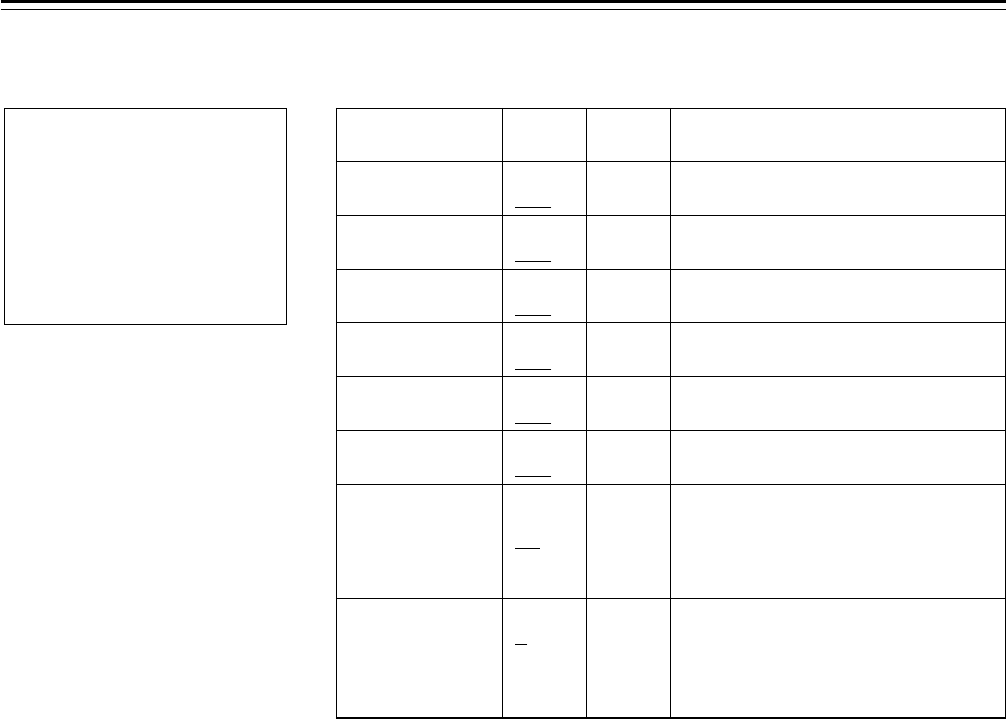
– 144 –
MAIN Menu Screen 4 of 4 (SUB menus)
Resolution measurement screen
The settings for the resolution measurement are performed on this screen.
Item
RESOLUTION
DETAIL
H-F COMP
GAMMA
MATRIX
FLARE
M.PED
VIDEO OUT
Variable
range
ON
OFF
ON
OFF
ON
OFF
ON
OFF
ON
OFF
ON
OFF
p100
.
.
.
o0
.
.
.
o100
ENC
Y
R
G
B
Remarks
This selects ON or OFF for the
resolution measurement.
This selects ON or OFF for DTL.
This selects ON or OFF for H-F
COMP.
This selects ON or OFF for GAMMA.
This selects ON or OFF for MATRIX.
This selects ON or OFF for FLARE.
This adjusts the master pedestal.
This switches the VIDEO OUT.
VF
display
ENG
ENG
ENG
ENG
The underlining in the variable range column indicates the setting in the preset mode.
USER menu: The USER menu appears when the MENU switch is set to SET.
ENG menu: The ENG menu appears when the MENU switch is set to SET while the SHIFT/ITEM button and UP button are
held down together.
FLARE
:
FOF
M.PED
VIDEO OUT
:
:
µ 00
Y
EVALUAT I ON
DETA I L
H∂FCOMP
GAMMA
MATR I X
:
:
:
OFF
:
:
OFF
OFF
OFF
OFF
RESOLUT I ON
¢
|{


















