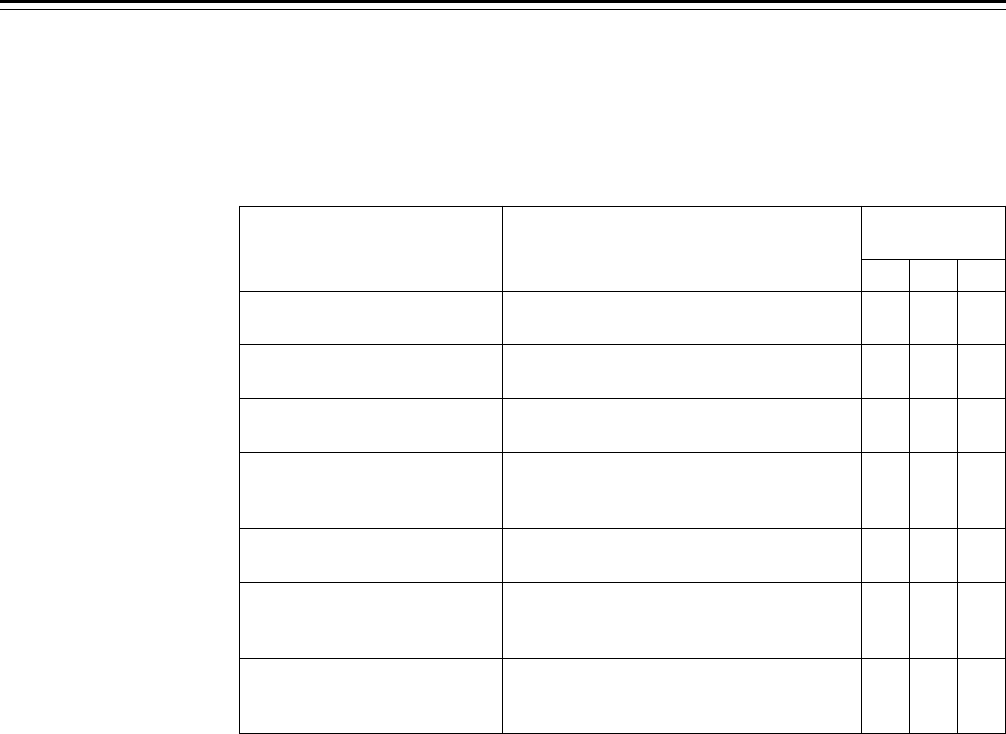
–61–
Status Displays Inside the Viewfinder Screen
Display Mode and Setting Change Message
Messages informing of the contents of changed settings and adjustment results can be limited to
part of the displayed items or not displayed for all items.
The conditions under which messages are displayed and the corresponding display modes are
shown in the table below.
Setting change/adjustment results messages and display modes
Conditions under which
messages are displayed
When the filter selection is
changed.
When the gain setting is
changed.
When the WHITE BAL switch
setting is changed.
When the OUTPUT/AUTO
KNEE switch is set to AUTO
KNEE or OFFF)
When the shutter speed/
mode setting is changed.
When the white balance is
adjusted (AWB)
When the black balance is
adjusted (ABB)
Message
Filter: n (nr1, 2, 3, 4)
GAIN: n dB (nrp3, 0, 3, 6, 9, 12, 15, 18,
GAIN: 21, 24, 30, 36, 43, 46)
WHITE: n (nrACH, BCH, PRESET)
AUTO KNEE: ON (or OFF)
SS: 1/100 (or 1/120, 1/250, 1/500,
SS: 1/1000,1/2000, S. SCAN, SUPER V)
Ex.) AWB: OK
ÁSee “Adjusting the White Balance”
(page 70) for a detailed description.
Ex.) ABB: OK
ÁSee “Adjusting the Black Balance”
(page 75) for a detailed description.
Display mode
setting
1
q
q
q
q
q
q
q
2
q
q
q
¿
¿
¿
¿
3
¿
¿
¿
¿
¿
¿
¿
¿: Message displayed
q: Message not displayed
F) The message is displayed for approximately 3 seconds immediately after the power for the unit is
turned on.
|Note{
Whether a message is displayed or not also depends on the status of other menu settings.
For instance, even if the filter selection is set to “1B”, the filter message will appear if FILTER is set
to ON on the VF INDICATOR page.


















