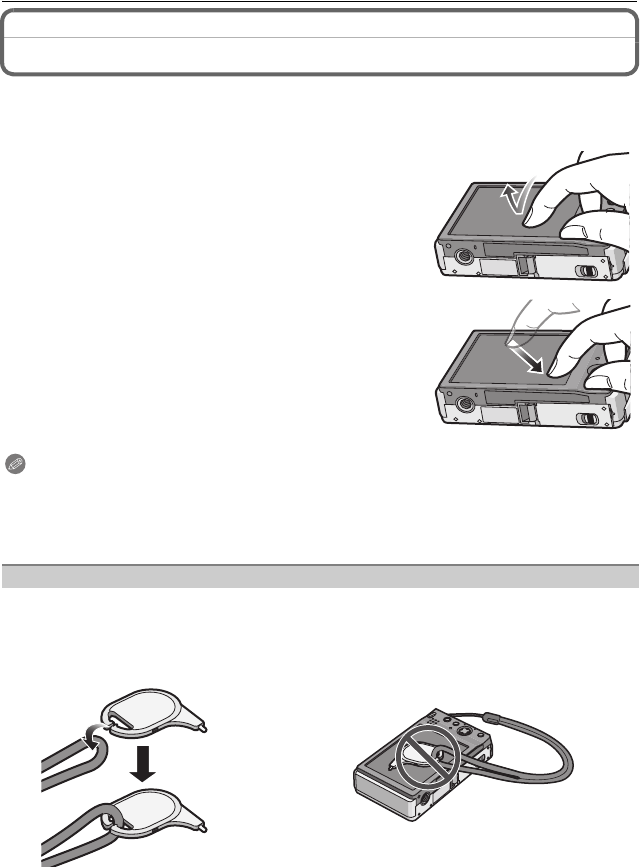
VQT1Q36
12
Before Use
How to Use the Touch Panel
You can operate by directly touching the LCD monitor (touch panel) with your finger.
It is easier to use the stylus pen (supplied) for detailed operation such as title editing or if it
is hard to operate with your fingers.
Note
•
Do not press on the LCD monitor with hard pointed tips, such as ball point pens.
• Do not operate with your fingernails.
• Wipe the LCD monitor with dry soft cloth when it gets dirty with finger prints and others.
• Do not scratch or press the LCD monitor too hard.
• Only use the supplied stylus pen.
• Do not place it where small children can reach.
• The stylus pen can be attached to a strap (supplied) as shown.
• Do not place the stylus pen on the LCD monitor when storing. LCD monitor may break when
the
stylus pen is pressed strongly against the LCD monitor.
∫ Touch
To touch and release the touch panel.
It is used to select icon or picture.
∫ Drag
A movement without releasing the touch panel.
It is used to change the range of displayed picture, or
switch the screen with the scroll bar.
•
If you select wrong icon, you can drag to different icon, and it
will select that icon by releasing the finger.
About the Stylus pen
DMC-FX500P_mst.book 12 ページ 2008年2月25日 月曜日 午後5時54分


















