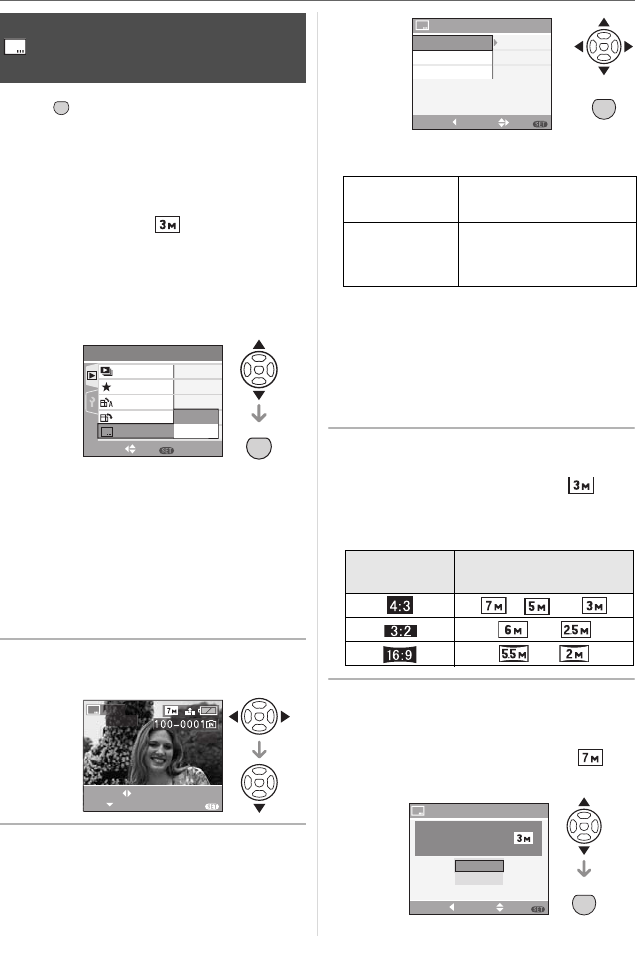
Advanced (Playback)
76
VQT1C39
Press [ ] to display the [PLAY] mode
menu and select the item to set. (P72)
You can stamp the date and time of
recording, the age and the travel date on
the recorded pictures.
It is suitable for regular size printing.
(Pictures larger than [ ] will be resized
when imprinting the date etc. on them.)
Press 3/4 to select [SINGLE] or
[MULTI] and then press
[MENU/SET].
• The date information cannot be imprinted
on the following pictures.
–
Pictures recorded without setting the clock
– Pictures recorded with other equipment
– Pictures that were previously imprinted
with [DATE STAMP]
– Motion pictures
∫ Single setting
1 Press 2/1 to select the picture
and then press 4.
2 Press 3/4/2/1 to select
[SHOOTING DATE], [AGE] or
[TRAVEL DATE] and then press
[MENU/SET] to set each item.
[SHOOTING DATE]
[AGE] (P49, 50)
The age is imprinted when this is set to
[ON].
[TRAVEL DATE] (P55)
The travel date is imprinted when this is
set to [ON].
3 Press [MENU/SET].
• If you set [DATE STAMP] for a picture
with a picture size larger than [ ], the
picture size will become smaller as
shown below.
4 Press 3/4 to select [YES] or
[NO] and then press [MENU/SET].
(The screen shown appears when you
select a picture recorded with a [ ]
picture size.)
[DATE STAMP]
Imprinting information such as the
date on the recorded pictures
MENU
SET
PLAY
1
/
3
ON
OFF
SET
MENU
FAVORITE
ROTATE DISP.
ROTATE
SLIDE SHOW
SELECT
DATE STAMP
SINGLE
MULTI
MENU
SET
1/14
DATE
SELECT
SET
EXIT
MENU
STAMP
[W/O TIME] Stamp the year, month
and date.
[WITH TIME] Stamp the year,
month, day, hour and
minutes.
Aspect ratio
setting
Picture size
[] []/[]>[]
[] []>[]
[] []>[]
DATE STAMP
SET
SELECT
MENU
CANCEL
SHOOTING DATE
TRAVEL DATE
AGE
OFF
W/O TIME
OFF
MENU
SET
DATE STAMP
SELECTCANCEL SET
NO
YES
MENU
IT WILL BE STAMPED ON THE
PICTURE RESIZED TO
DELETE ORIGINAL PICTURE?
MENU
SET
VQT1C39ENG.book 76 ページ 2006年12月21日 木曜日 午前10時57分


















