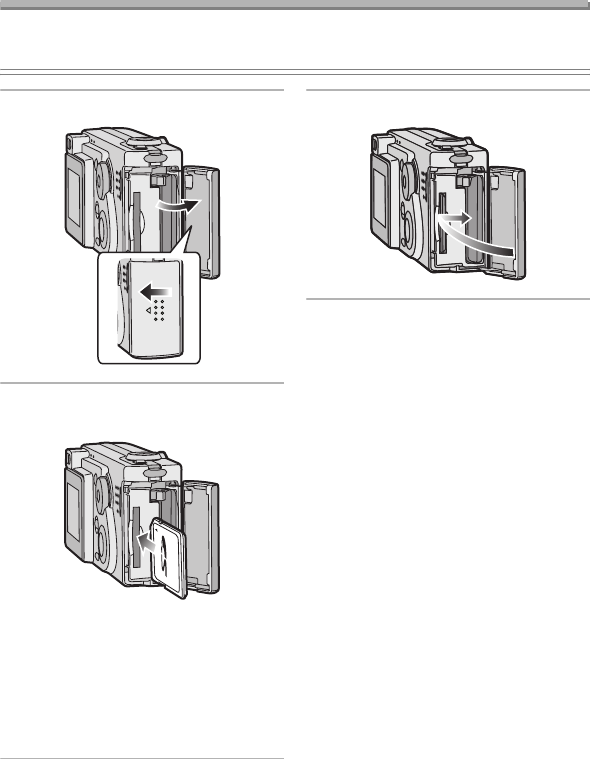
Preparation
16
Inserting the Card
Preparation
• Check that the camera is turned off and that the lens is retracted.
1 Open the card/battery door.
2 Insert the card all the way in until
it clicks.
• Insert the card, pressing gently
until it locks in place. If the card will
not insert freely, it may be reversed.
Do not force the card.
• Do not touch the connection
terminals on the back side of the
card.
3 Close the card/battery door.
FX5_FX1-GN.book 16 ページ 2003年12月17日 水曜日 午前9時20分


















