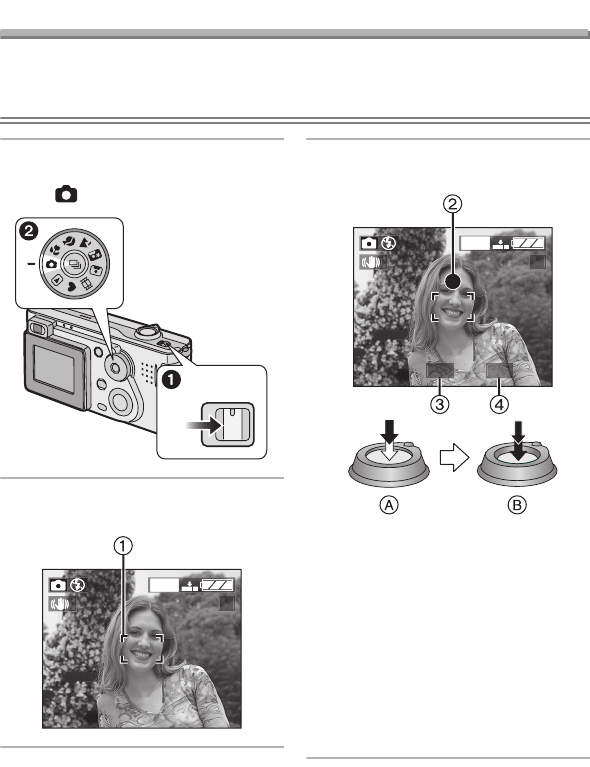
Recording pictures (basic)
28
Recording pictures (basic)
Taking Pictures
Preparation
• Insert the charged battery (P12) or connect the AC adaptor (P14).
• Insert the card. (P16)
1 1 Turn the camera on.
2 Select Normal Picture mode
[].
2 Aim the AF area 1 to the point
you want to focus.
3 Focus on the subject to take the
picture.
• A: Press the shutter button
halfway to focus.
• B: Press the shutter button fully to
take the picture.
• The focus indication 2 lights and
then the aperture value 3 and the
shutter speed 4 appear.
• When the focus indication is
blinking, the subject is not focused.
Press the shutter button halfway
and focus on the subject again.
OFF ON
1
600
1
9
1
1
/
2
5
F2.
8
1
600
1
9
1
FX5_FX1-GN.book 28 ページ 2003年12月17日 水曜日 午前9時20分


















