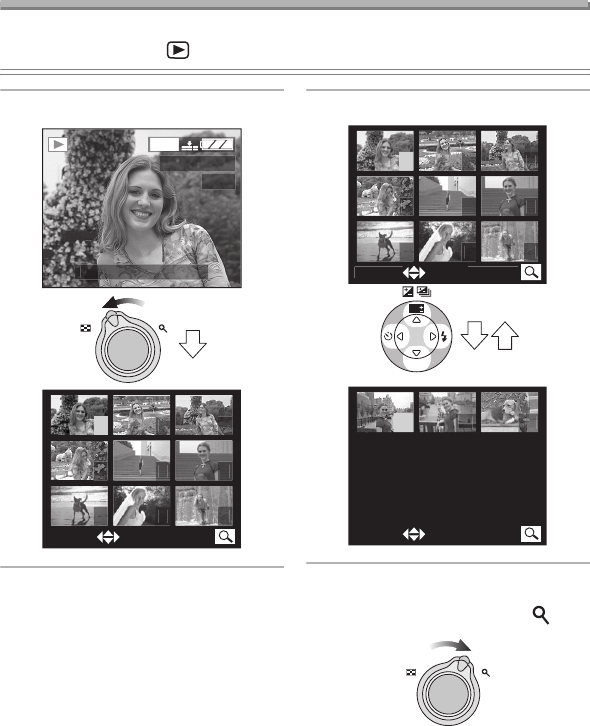
Playback (basic)
44
9 Pictures Multi Playback
Preparation
• Set the mode dial to [ ]. (P27)
1 Switch to multi screen. 2 Select the pictures.
ª To return to the normal playback
Rotate the zoom lever towards [ ].
• The picture with the number coloured
in yellow appears.
SELECT CANCEL
6
5
1
2
3
4
7
9
8
W
T
1
600
1
0
:
00
1.
J
AN.2
004
1
00
_
0001
1
/
1
9
SELECT
C
AN
C
E
L
6
5
1
2
3
4
7
9
8
S
E
T
R
R
E
V
I
E
W
W
E
WB
SELECT CANCEL
1
0
11
12
W T
FX5_FX1-GN.book 44 ページ 2003年12月17日 水曜日 午前9時20分


















