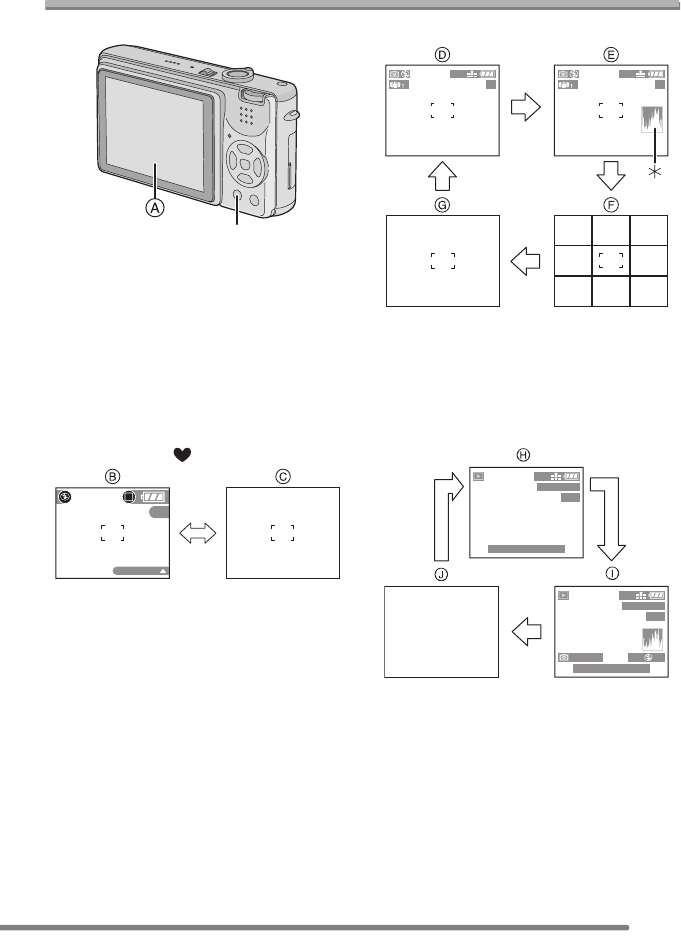
Preparation
23
About the LCD Monitor
∫ Selecting the screen to be used
A LCD monitor (LCD)
Press the [DISPLAY/PWR LCD] button to
switch to the screen to be used.
•When the menu screen appears, the
[DISPLAY/PWR LCD] button is not
activated. During 9 pictures multi playback
(P45) or playback zoom (P46), the
indications on the screen can be turned
on and off.
In simple mode [ ] (P31)
B Display
C Non-display
In recording mode (P26)
D Display
E Display with histogram
F Non-display (Recording guide line)
G Non-display
¢Histogram
In playback mode (P44)
H Display
I Display with recording information and
histogram
J Non-display
DISPLAY/PWR LCD
8
BACKLIGHT
1600
19
1600
19
100
_
0001
1/19
10:00 1.DEC.2004
100
_
0001
1/19
10:00 1.DEC.2004
F2.8 1/25
ISO
100
AUTO
1600
1600
FX2_7-GN.book 23 ページ 2004年8月2日 月曜日 午後3時40分


















