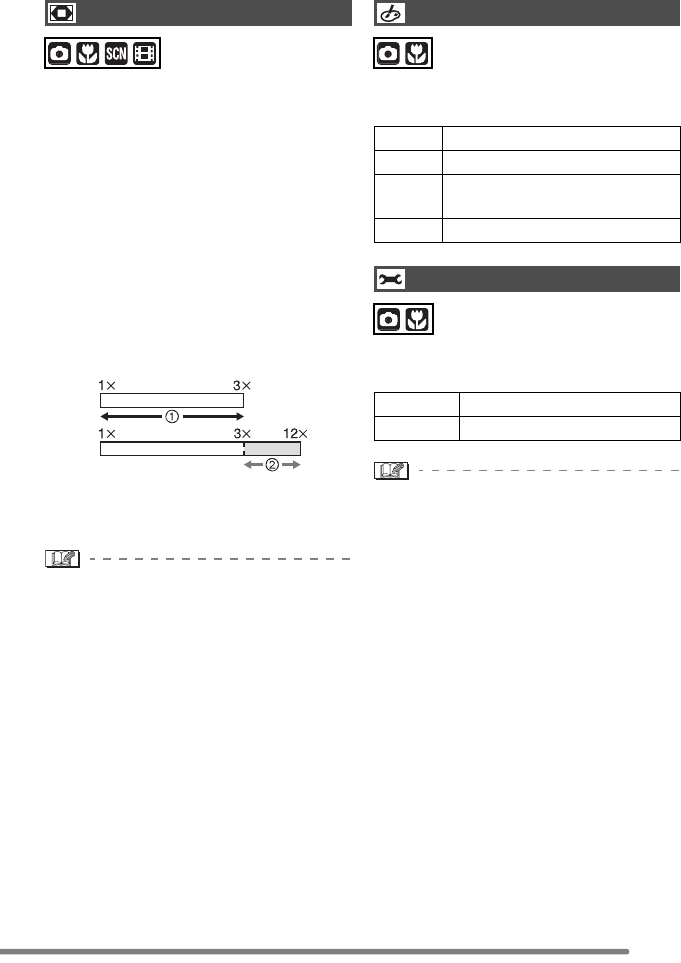
Recording pictures (advanced)
65
It is possible to further magnify a subject
already magnified 3 times with the optical
zoom by 4 more times with the digital
zoom, thereby reaching a maximum of
12 times.
∫ Entering the digital zoom range
When you rotate the zoom lever to the
extreme Tele position, the on-screen zoom
indication may momentarily pause. This is
not a malfunction.
You can enter the digital zoom range by
continuously rotate the zoom lever to Tele
or release the zoom lever once and then
rotate it to Tele again.
1 Optical zoom
2 Digital zoom
(Example: 4 times magnification)
•When using the digital zoom the picture
quality becomes deteriorated.
•In the digital zoom range, the stabilizer
function may not be effective.
•We recommend using a tripod.
•The AF area is displayed with a size wider
than usual and set only to a point on the
centre of the screen in the digital zoom
range.
You can use 4 types of colour effects
depending on the image of the picture.
Use this function according to the recording
situation and the atmosphere of the picture.
•When you take pictures in dark places,
noises may become visible.
To avoid noises, we recommend setting
[PICT.ADJ.] to [NATURAL].
Digital Zoom
[D.ZOOM]
W
W
T
T
Colour Effect
[COL.EFFECT]
COOL The picture becomes bluish.
WARM The picture becomes reddish.
B/W The picture becomes black and
white.
SEPIA The picture becomes sepia.
Picture Adjustment
[PICT.ADJ.]
NATURAL The picture becomes softer.
VIVID The picture becomes sharper.
FX2_7-GN.book 65 ページ 2004年8月2日 月曜日 午後3時40分


















