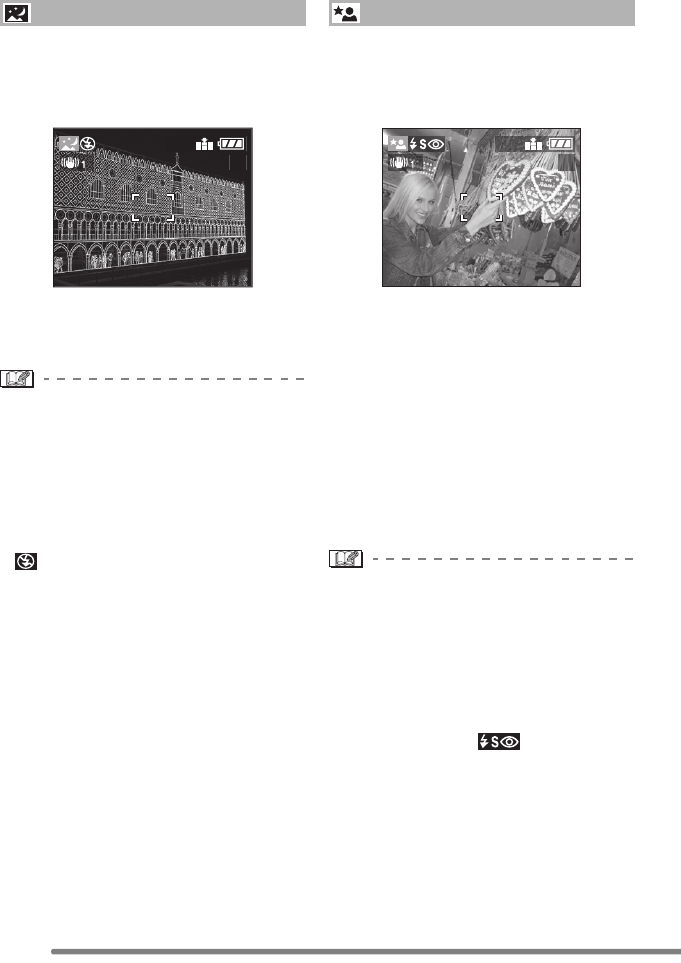
Recording pictures (advanced)
54
This mode allows you to take a picture of a
nightscape. The landscape can be
recorded vividly by using the slow shutter
speed.
∫ Technique for Night scenery mode
•Since the shutter speed becomes slow
(max. about 8 sec.), use a tripod.
•The focus range is 5 m–¶.
•The shutter may be kept closed
(max. about 8 seconds) after taking a
picture with slow shutter speed, but it is
not a malfunction.
•When you take pictures in dark places,
noise may become visible.
•The Flash setting is fixed to Forced OFF
[].
•The setting on the AF assist lamp is
disabled.
This mode allows you to take pictures
against a night landscape. The subject can
be recorded with brightness in real life by
using the flash and the slow shutter speed.
∫ Technique for Night portrait mode
•When you take pictures holding the
camera in your hands, hold it firmly and
use the stabilizer function (P42).
The shutter speed becomes slow in this
mode. We recommend using a tripod.
•Keep the subject still for about 1 second
when taking a picture.
•Take a picture within the available flash
range [max. 2.0 m] of the subject.
•We recommend rotating the zoom lever to
Wide.
•The focus range is 120 cm–3 m.
•The shutter may be kept closed (max.
about 1 sec.) after taking a picture with
slow shutter speed, but this is not a
malfunction.
•When you take pictures in dark places,
noises may become visible.
•Flash setting is fixed to Slow sync./
Red-eye reduction [ ].
Night scenery mode
1600
19
Night portrait mode
1600
19
FX2_7-GN.book 54 ページ 2004年8月2日 月曜日 午後3時40分


















