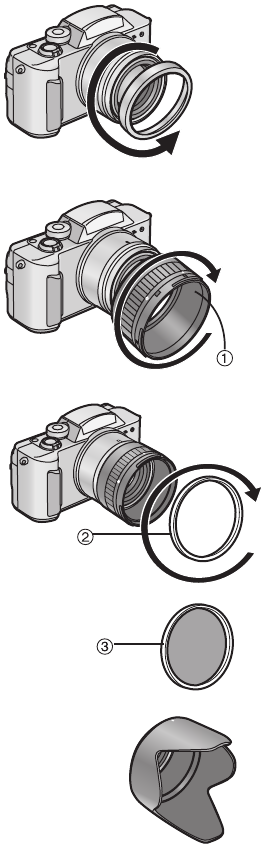
Recording images (advanced)
59
Using the MC Protector/ND Filter
The MC Protector (DMW-LMC55; optional)
neither affects the colors nor the amount of
light, so it can always be left attached to
protect the Digital Camera’s lens.
The ND Filter (DMW-LND55; optional)
reduces the amount of light to approximately
1/8th without affecting the colour balance.
[Preparation]
• Check that the power switch is set to [OFF]
and the lens barrel is stored.
• Close the flash. (P36)
1
Remove the lens ring.
2
Attach the lens hood adaptor 1.
3
Install the MC protector 2 or the ND
filter 3.
• The lens hood and lens cap can be attached
when installing the MC protector or ND filter.
• When taking pictures with the flash using
the MC protector/ND filter, vignetting effect
may occur.
• Do not use the conversion lens.
If it is used with the supplied lens hood
adaptor, it may break.
3
2
1


















