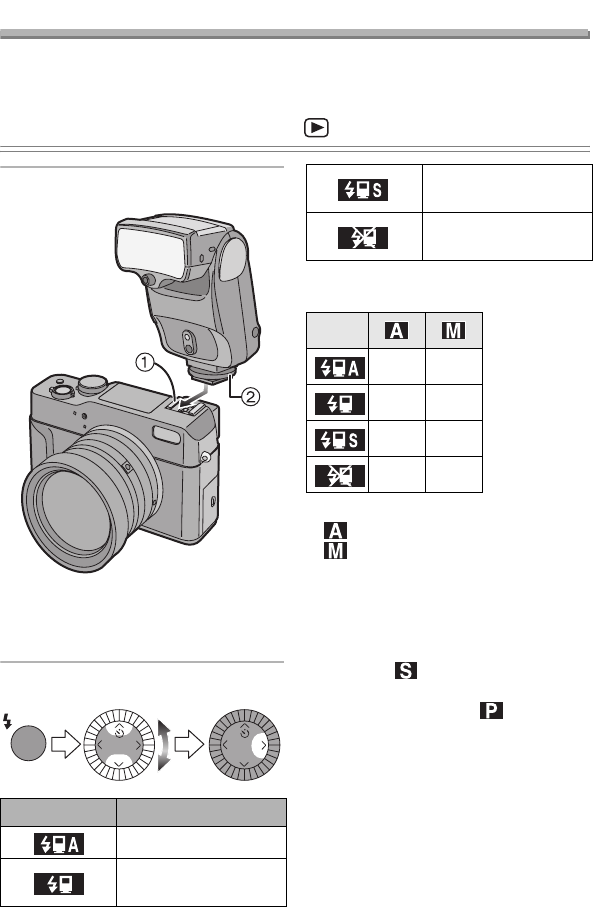
Others
105
Others
Using the External Flash
After installing the optional flash, DMW-FL28, the effective range will be increased
when compared to the camera’s built in flash.
Preparation
• Set the operational mode dial except for [ ]. (P29)
1 Attach the external flash to the hot
shoe 1.
• Tighten the lock screw 2 of the
external flash firmly.
• Be sure to turn on the external
flash after attaching to the camera.
ª Switch the external flash setting
ª Available external flash settings
• Set to the aperture-priority AE mode
[] or the manual exposure mode
[ ] on the camera and then set the
same aperture value and ISO
sensitivity on the external flash. (The
exposure cannot be compensated
adequately due to the change on the
aperture value in the shutter-priority
AE mode [ ] and the external flash
cannot control the light adequately in
programme AE mode [ ] because
the aperture value cannot be fixed.)
• The available flash range is 14 m in
DMW-FL28. (When setting to ISO100)
Icon Setting
External flash Auto
External flash Forced
ON
REVIEW REVIEW
External flash Slow
sync.
External flash Forced
OFF
±j
±±
±j
±±
LC1-GN.book 105 ページ 2004年1月29日 木曜日 午前9時15分


















