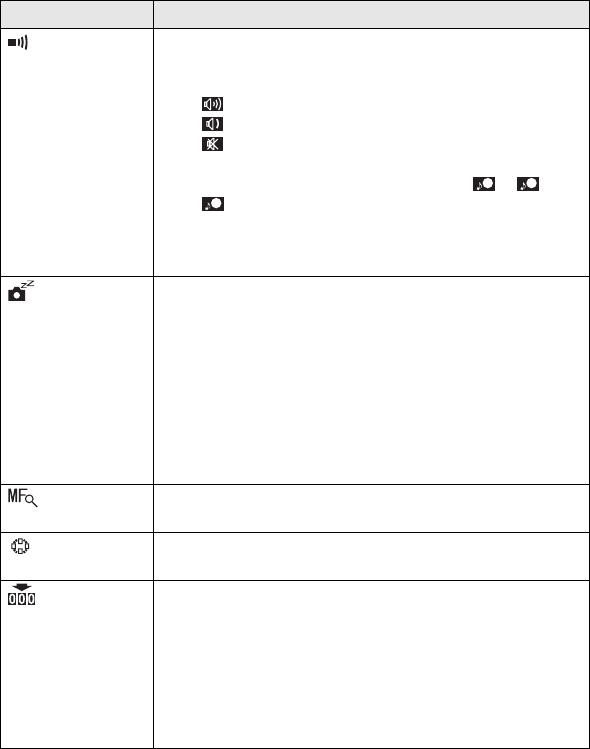
Preparation
24
°
1
Recording mode only
Menu Functions
BEEP You can set [BEEP] and [SHUTTER] in the recording mode,
and [BEEP] in playback mode.
• Setting on [BEEP] (Setting on [BEEP] in recording mode)
• [ ]: The operational sound turns high.
• [ ]: The operational sound turns low.
• [ ]: The operational sound turns off.
• Setting on the shutter sound
• You can select the shutter sound from [ ], [ ] and
[].
• When the shutter speed is slower than 1/8, the shutter
sound beeps both times when the shutter is opened
and closed in recording.
POWER SAVE
• [2MIN.]/[5MIN.]/[10MIN.]:
The camera is automatically turned off if it has not
been used for a predetermined amount of time.
(Press the shutter button or turn the camera off
and on to cancel the power save mode.)
• [OFF]: The camera is not automatically turned off.
• When using the AC adaptor/connecting to a PC/
connecting to a printer/recording motion images/playing
back motion images/during Slide Show, the power save
mode is not activated.
MF ASSIST°
1
In manual focus, assistance screen appears on the screen
to facilitate focusing on the subject. (P40)
CUSTOM
SET.
°
1
Use this to set the menus which you want to include in the
FUNCTION menu. (P60)
NO.RESET°
1
Set this when you want to start the file number of the next
picture from 0001.
(The folder number is renewed and the file number starts
from 0001.)
• The folder number can be assigned from 100 to 999.
When the folder number reaches to 999, it cannot be
reset. We recommend formatting the card after saving the
data on a PC or other.
1 2
3
LC1-GN.book 24 ページ 2004年1月29日 木曜日 午前9時15分


















