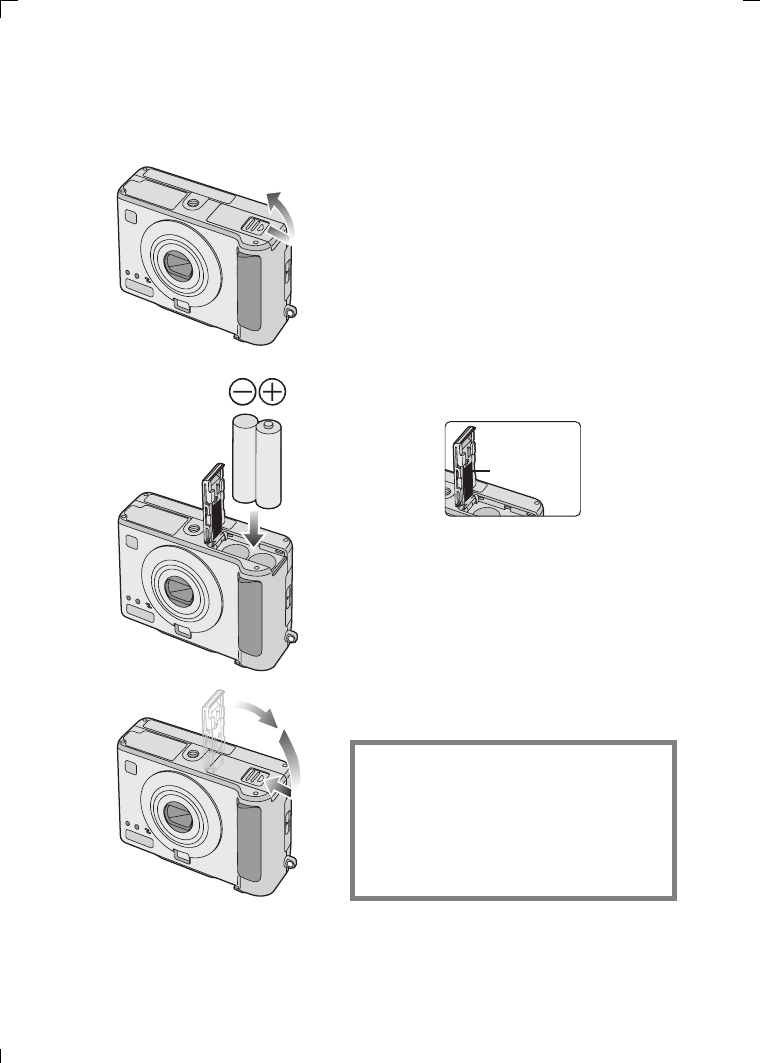
Preparation
12
Inserting the Batteries
[Preparation]
• Check that the power switch is set to [OFF]
and the lens is stored.
1 Slide the door in the direction of the
arrow to open the battery door .
2 Insert the batteries.
• Insert the new batteries.
• Insert batteries observing the direction of
the + and - polarities.
3
Slide the
door to
the direction of the
arrow to
close the battery door.
• Do not peel off the protective sticker
1.
• When the new batteries are inserted in the
camera for more than 3 hours, the clock
setting is memorized by the camera for
about 3 months even after the batteries are
removed. (The time may be shorter if the
batteries are not charged sufficiently)
When the clock setting is cancelled, please
set the date/time again. (P25)
• When the card is being accessed, do not
remove the batteries.
CAUTION
Danger of explosion if battery is
incorrectly replaced. Replace only with the
same or equivalent type recommended by
the manufacturer. Dispose of used
batteries according to the manufacturer’s
instructions.
1
2
3
1
KC93-PP.book 12 ページ 2003年3月19日 水曜日 午後2時11分


















