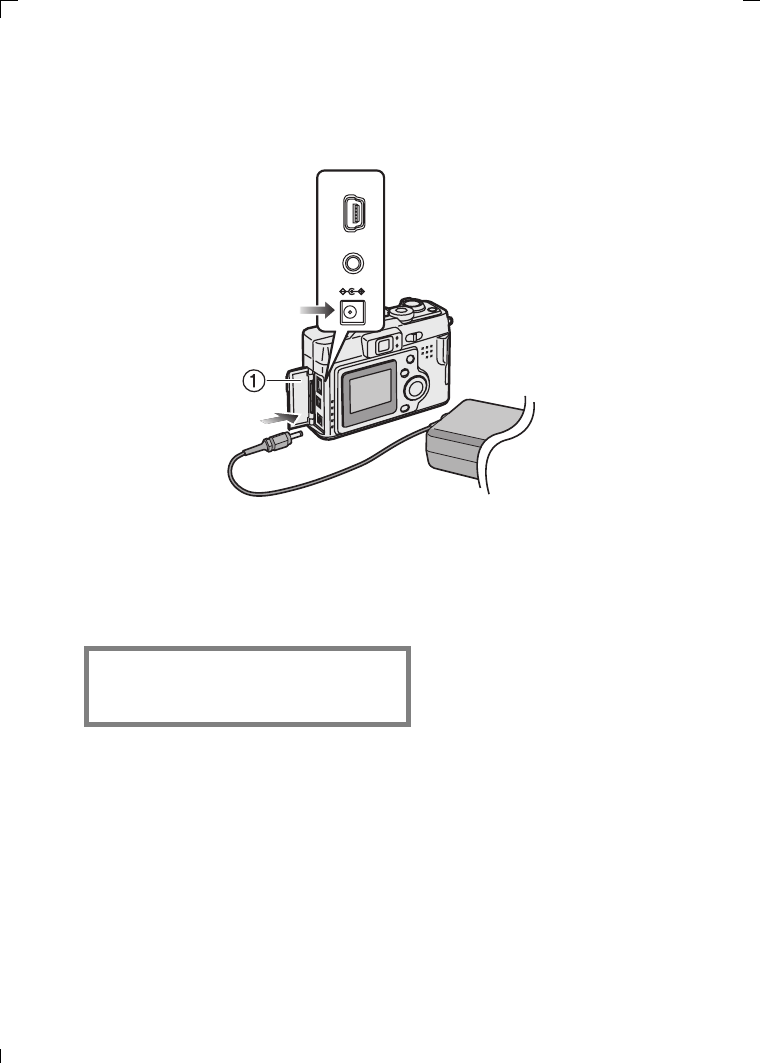
Technical use
84
Using the AC Adaptor
If you use an AC adaptor (optional, DMW-AC1), you can use the camera without
worrying about battery discharge.
[Preparation]
• Check that the power switch is set to [OFF] and the lens is stored.
1 Connect the AC power plug to the AC outlet.
2 Open the terminal door.
3 Connect the AC adaptor to the DC IN socket.
• Do not use the AC adaptor other than the optional one (DMW-AC1).
• The camera becomes warm during use, however, this is not a malfunction.
• The battery cannot be charged in the camera with the AC adaptor connected.
• When disconnecting/connecting the AC adaptor with the power switch turned
on using the batteries, the data in the card may be destroyed or operation may
be impossible. Be sure to disconnect/connect the AC adaptor after turning the
power switch to off.
THE SOCKET OUTLET SHALL BE
INSTALLED NEAR THE EQUIPMENT
AND SHALL BE EASILY ACCESSIBLE.
A/V OUT
DC IN
USB
KC93-PP.book 84 ページ 2003年3月19日 水曜日 午後2時11分


















