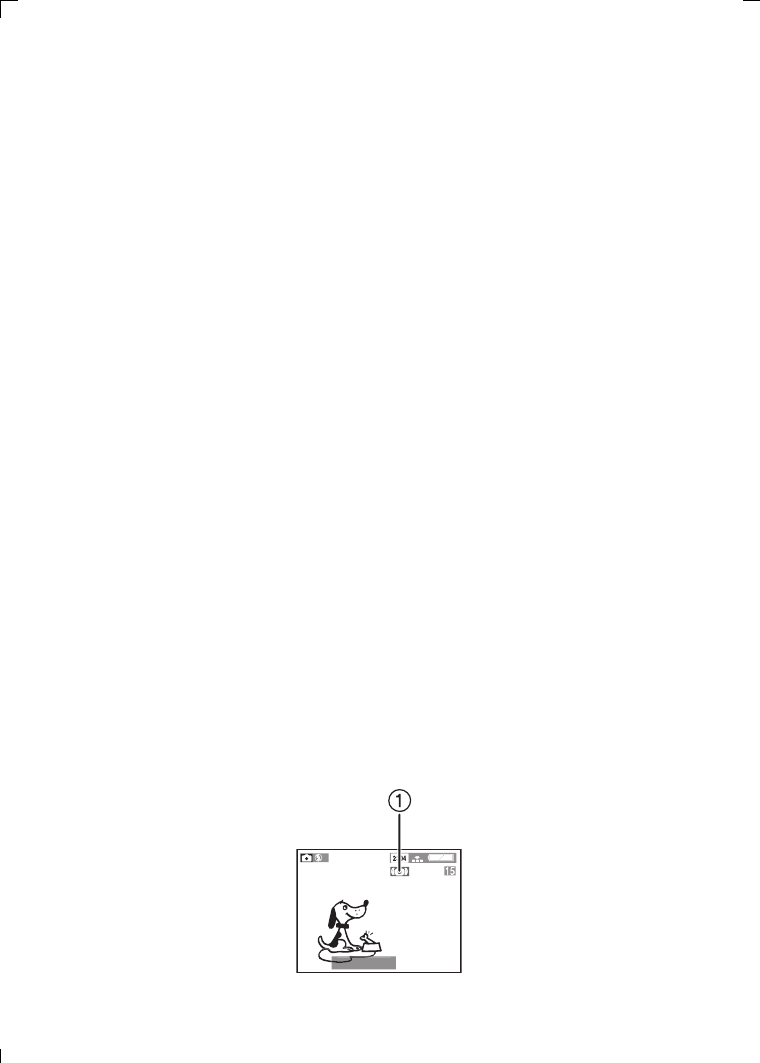
Recording images (basic)
27
• If you do not press the shutter button halfway, camera shake may occur or focus
may not be adjusted properly.
• Even when the focus indication is displayed and the focus is properly adjusted, it
will be cancelled if you release the shutter button.
Press the button halfway again.
• When setting [ECONOMY] to [ON], if you do not operate the camera for approx.
15 seconds, the LCD monitor turns off. (If you press any button, the LCD monitor
turns on)
• When power saving time is set, if you do not operate the camera for a while, it is
automatically turned off at the set time. To operate the camera again, press the
shutter button or turn the power switch first to [OFF] and then to [ON]. (P75)
• The brightness of the LCD monitor may differ from that of the recorded pictures. In
particular, when taking pictures in dark places with a long exposure time, darkness
appears on the LCD monitor, but the recorded pictures are bright.
• If the exposure is not properly set, the color of the aperture value and the shutter
speed on the LCD monitor becomes red.
• In the following cases, the focus may not be adjusted properly.
1 Recording a scene including subjects both near and far
2 Recording a scene through a dirty lens
3 Recording an illuminated subject
4 Recording in a dark place
5 Recording a moving subject
6 Recording a subject with a little contrast
7 Recording with camera shake
• We recommend that you set the clock setting again before taking pictures.
• When the brightness of the LCD monitor changes, such as while zooming or
panning, you may hear a click sound from the lens or the image on the LCD
monitor may change suddenly; this is not a malfunction. The sound is caused by
the camera automatically adjusting the aperture value.
• When pressing the shutter button in low light/dark conditions, the LCD monitor
display may become bright or whitish. However, the recorded picture will not be
influenced. This function makes it easy to adjust the focus.
About camera shake
• Be careful to prevent camera shake when you press the shutter button.
• We recommend you use a tripod when the camera shake alert 1 appears.
F2.8 1/8
F2 8
KC93-PP.book 27 ページ 2003年3月19日 水曜日 午後2時11分


















